Announcement
Collapse
No announcement yet.
The BIOSTAR fair-price TZ68A+ complete analysis
Collapse
X
-
Re: The BIOSTAR fair-price TZ68A+ complete analysis
MSI GTX560 Ti
The lower left shows nVIDIA CUDA technology is enabled.

6 minutes 06 seconds
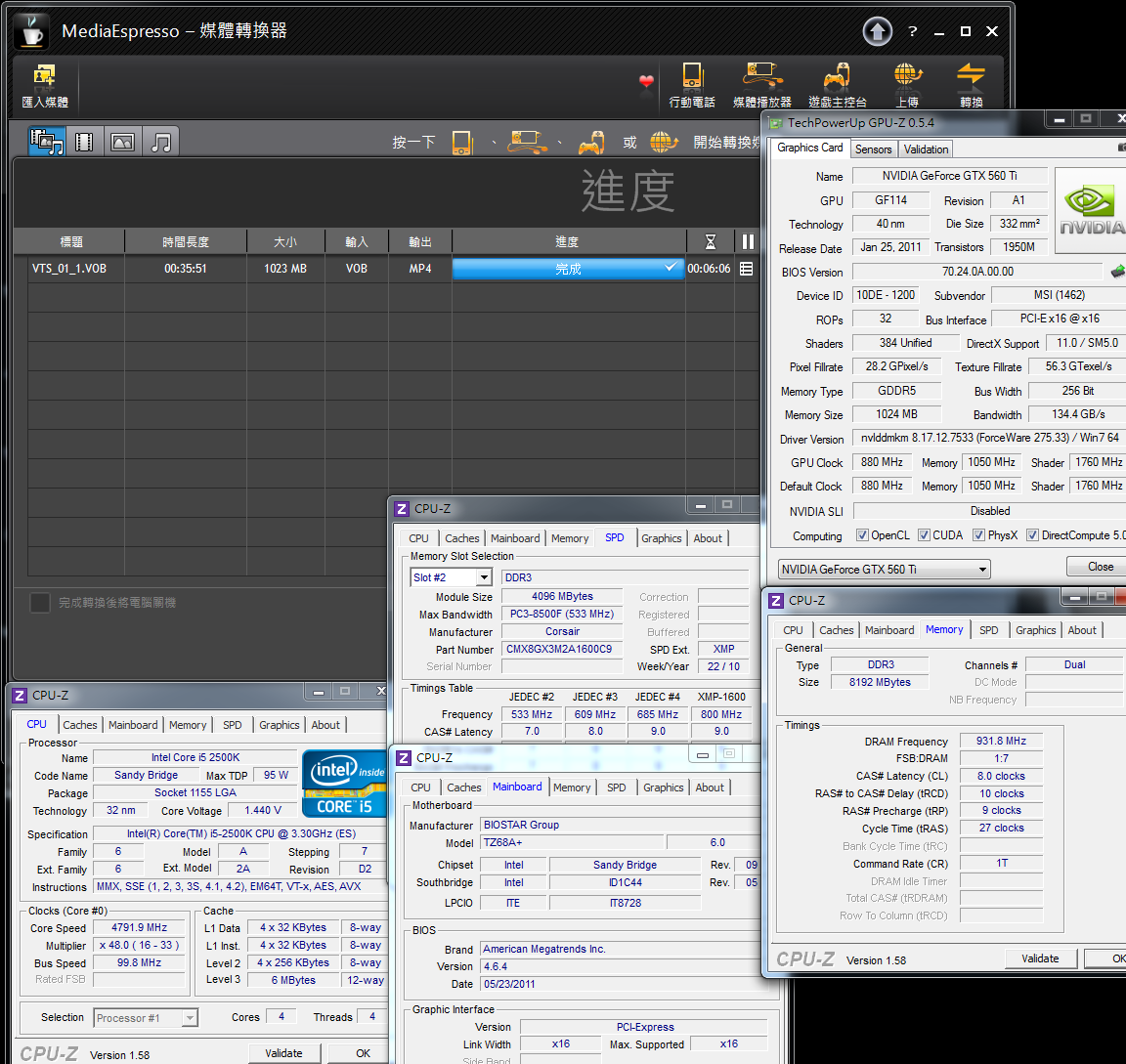
For the same video conversion above, Intel Quick Sync Video is 1 minute 7 seconds faster than nVIDIA CUDA.
With the Intel built-in HD3000, it could save the time by over 22%. Thus, it could save much time for the user with video conversion needs.
Intel Quick Sync Video is highly efficient. When I used the P67 or the H61/H67 that don’t support Lucid Virtu,
I have always thought it was such a pity that the file conversion feature of the onboard display was not used.
For now, the Z68, with the Lucid Virtu technology, allows a user to switch GPU freely using a software application, which is much more convenient.
Startup screen
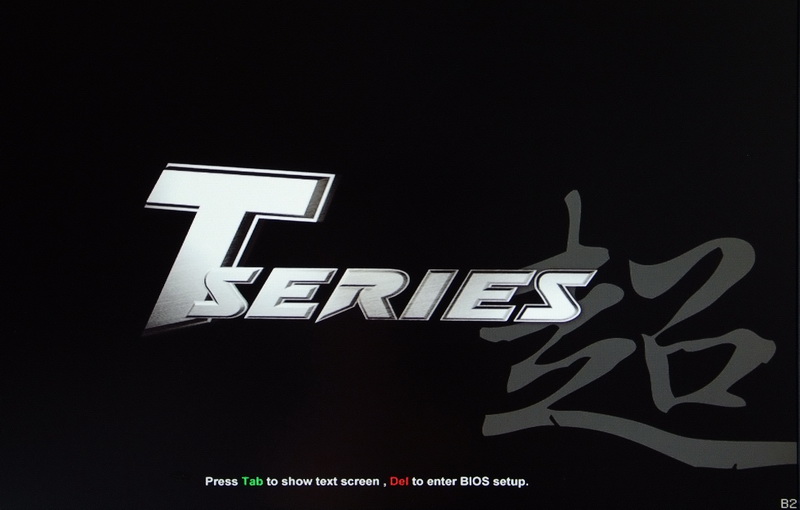
The biggest difference between UEFI interface and conventional BIOS is that with the UEFI, you can set options by using a mouse.
In addition, you can also post some beautiful background image on it, so that the interface could look prettier.

To enable Lucid Virtu feature, you need to enter the Chipset page to enable IGD Multi-Monitor.

O.N.E adjustment page
The default values of 2500K are 37,36,35, and 34 in Turbo Mode. The new version 2.0 even has the finer CPU acceleration mode
Internal PLL Voltage Override is the option for Intel special overclocking, which effectively enhances the stability of a highly overclocked CPU.

Graphics Core Ratio Limit is the overclocking option for GPU frequency, preset as 22.
Each cell represents 50MHz, so 22 cells equals 1100MHz. The overclocking value in the figure is set at 1800MHz for the test.
DRAM division supports 1066~2133 modes, so that the user can enjoy the supposed DDR3 performance more easily.

The top is the setting page for detailed DDR3 parameters.
CPU VCore Mode, SPEC Volgate/Auto/Offset Mode/Fixed Mode
CPU VCore Offset +0.010~+0.520V
CPU VCore Fixed 1.000~1.790V
IGD VCore Mode, SPEC Volgate/Auto/Offset Mode/Fixed Mode
IGD VCore Offset +0.010~+0.520V
IGD VCore Fixed 1.000~1.520V
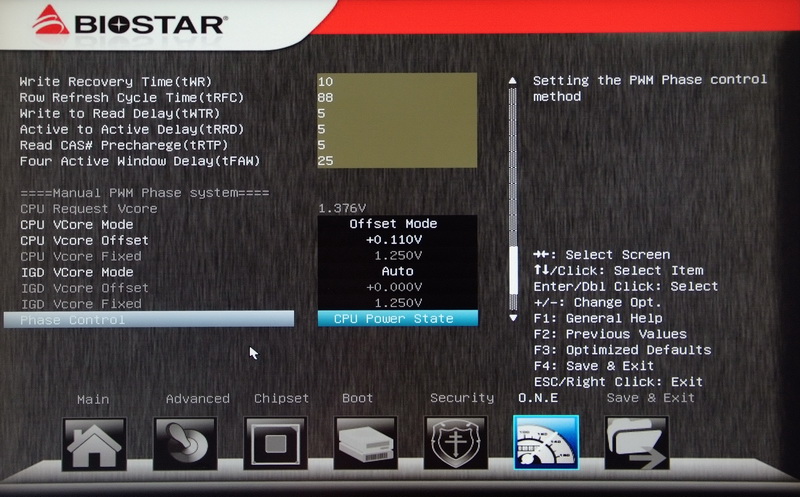
CPU VCore LoadLine
DRAM Voltage 1.300~2.200V
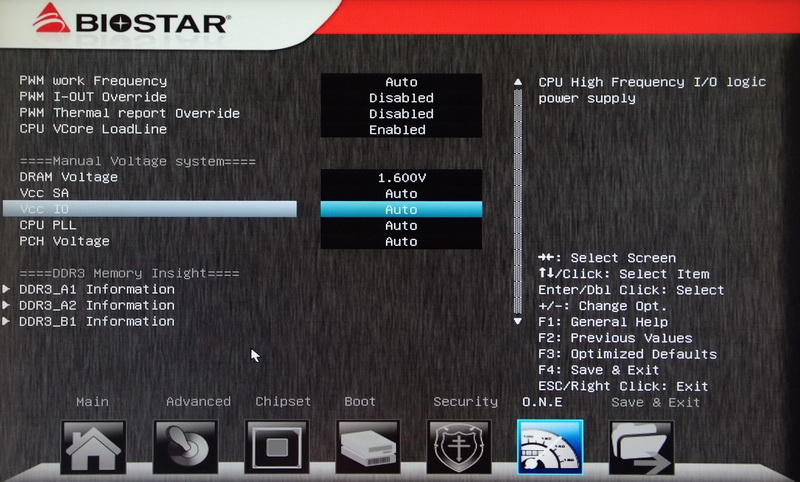
CPU Configuration
Enable or disable the CPU related major technologies
The commonly used HT technology or the function of selecting the cores to be used
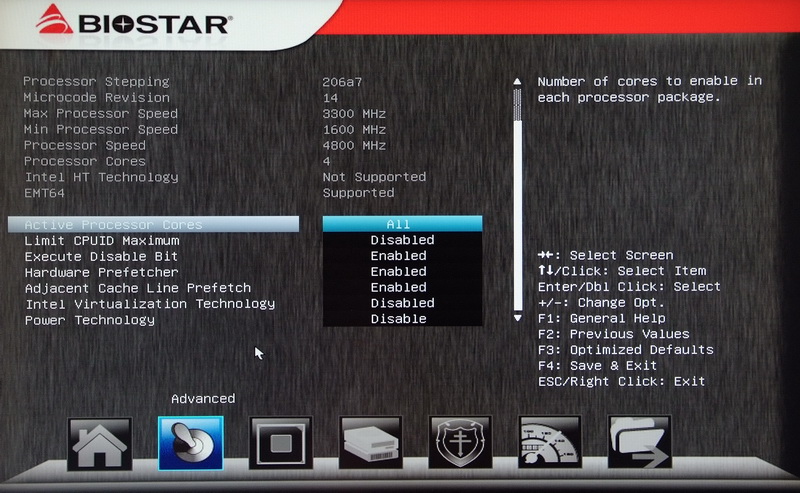
Comment
-
Re: The BIOSTAR fair-price TZ68A+ complete analysis
DDR3 1863.6 CL8 10-9-27 1T
ADIA64 Memory Read - 22603 MB/s
Sandra Memory Bandwidth - 24737 MB/s
MaXXMEM Memory-Copy - 26252 MB/s
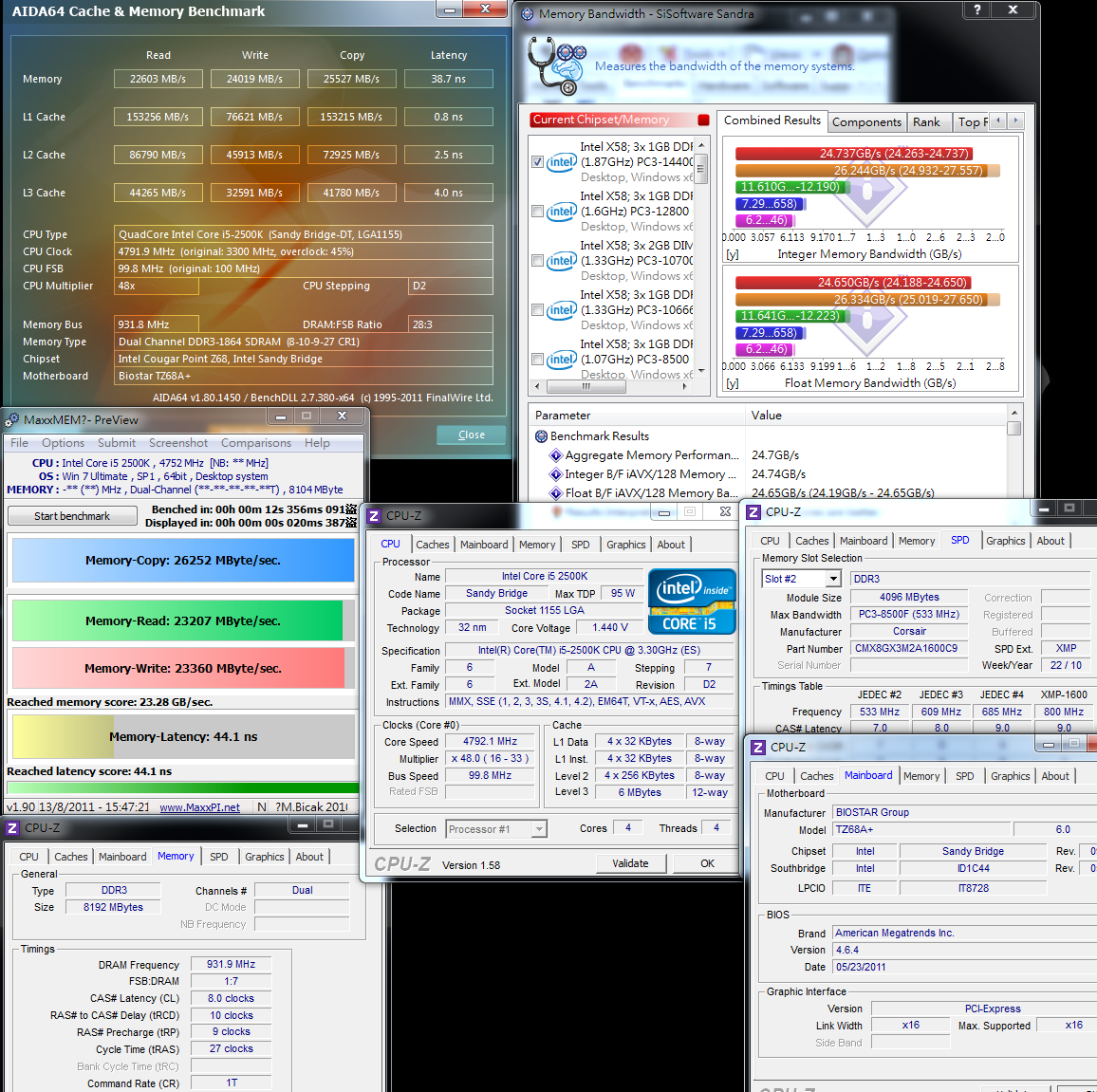
DDR3 is the 1600 CL9 9-9-24 1.65V version of CORSAIR basic series
After actual adjustment, the parameter is set as CL7 8-7-21 1T/DDR3 1866 CL8 10-9 -27 1T for DDR3 1600 or so.
The frequency range for overclocking and the reduced parameter data both get good performance.
The most significant performance improvement can be observed after it is increased to DDR3 1866.
Intel HD Graphics HD3000 performance test
Preset frequency 1100MHz OC 1800MHz
3DMark Vantage => P3135

StreetFighter IV Benchmark
1280 X 800 => 61.87 FPS

FINAL FANTASY XIV
1280 X 720 => 1202

LOST PLANET 2
DX9C 1280 X 800 TEST B - 12.1 fps

There are two kinds of onboard display of Intel Sandy Bridge: the HD2000 and the HD3000
Windwithme has shared much about the 3D performance of the HD2000, and also compared the test results of overclocking.
HD3000 used in this test can reach up to of 2000MHz, but the 3D performance did not significantly increase after 1800MHz.
So I completed the test shown above at 1800MHz. The performance after overclocking is 3 or 4 times better than that of HD2000.
HD3000 can be used for 3D software or games with medium or lower requirements as long as the resolution is not adjusted too high.
Temperature performance (Ambient temperature is about 28 Celsius)
System standby - 33~42

CPU full speed - 67~74
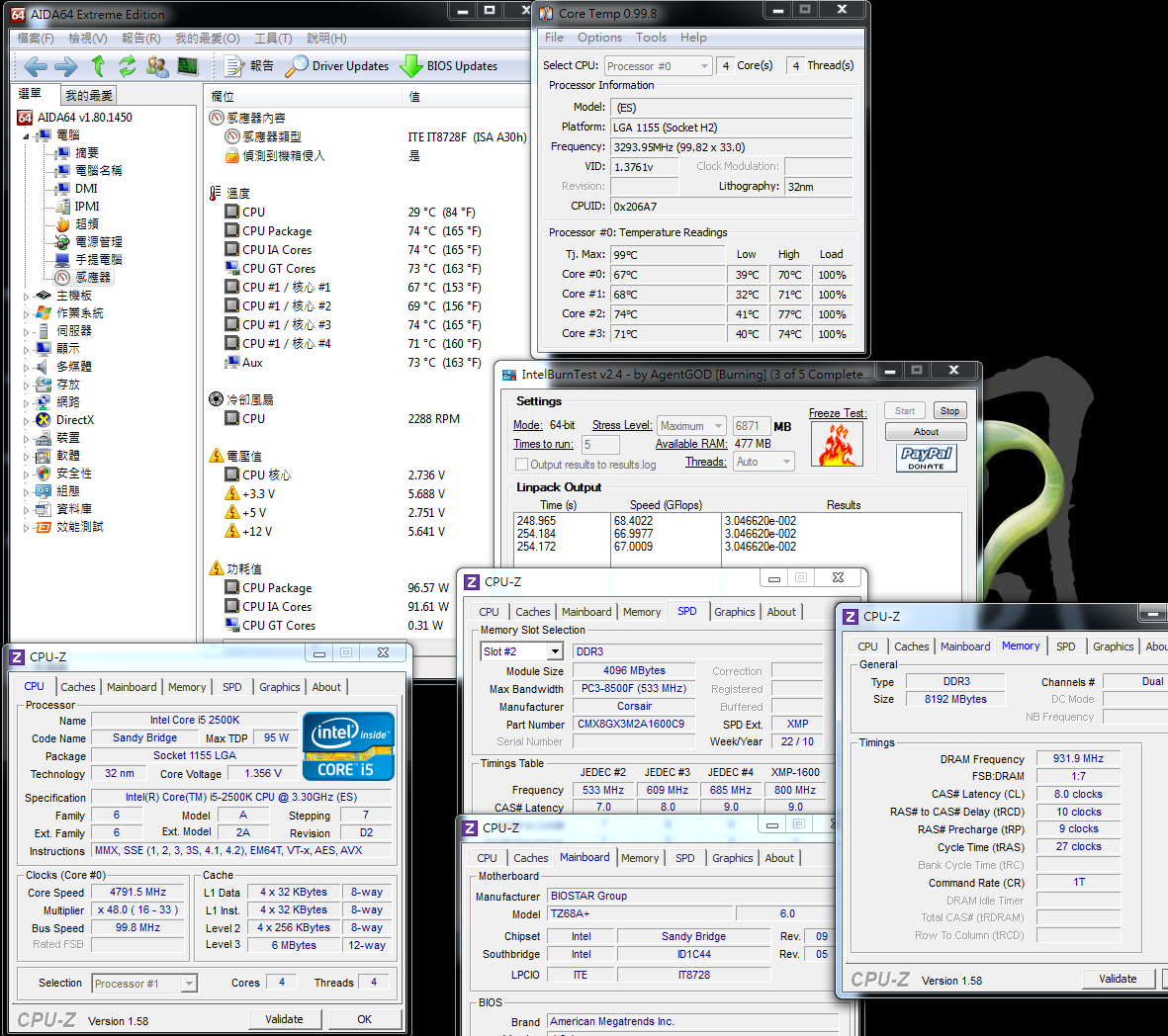
The highest temperature is about 74~77 Celsius. The ambient temperature now is much higher, but it is still within the acceptable range.
Additionally, it can undergo the complete burn-in test of Intel Burn Test v2.4.
If it is in the computer case, the temperature difference will be 5 Celsius more.
Sandy Bridge is made using the 32nm manufacturing process, so extreme frequencies are obviously increased.
However, for overclocking over 4.2GHz, it is recommended to install an advanced heat sink to reduce the temperature effectively,
which is also my main reason for using Frio OCK for this test.
If the original heat sink is used during CPU overclocking, the temperature will greatly increase when burning-in it above 4.2GHz.
For the overclocking platform of Z68, I want to make a more detailed comparison on the power consumption test.
Power Supply used is the CX430 of CORSAIR Builder, with an output specification of 430W.

The matte black shell, plus the entire black color, makes for good texture.
Even with a 12cm fan, it runs quite silently.
The latest version of CX430 is the V2. The difference between these two versions is whether it has an 80Plus white label certification

Power consumption test
CPU OC 4.8GHz /GPU HD3000 OC 1800MHz
No software running on the OS desktop - 87W

Comment
-
Re: The BIOSTAR fair-price TZ68A+ complete analysis
Power Supply test in OCCT - 266W

When overclocking the CPU and using the built-in GPU, the power consumption is not so high when on system standby.
When the CPU/GPU are fully loaded during the OCCT Power Supply test, the highest power consumption was about 260~270W.
CPU OC 4.8GHz /GPU GTX560 Ti default value
No software running on the OS desktop - 111W

Power Supply test in OCCT - 476W

–Using the GTX560 Ti at medium or advanced level, its power consumption increased significantly at full speed, reaching around 480W.
The efficiency of CX430 is about 80%. The test above environment used 110V and a maximum 476W. The highest power output after conversion is about 381W.
Even under the heavy load of the test platform, it passed the burn-in test,
and it maintained a low temperature – as determined by touching the the CX430 shell.. It proves that a 430W power supply is enough.
BIOSTAR TSERIES TZ68A+
Advantages
1. High-end Intel chipset like the Z68, with a low price, is really rare.
2. Japanese solid capacitor, built-in POWER/RESET buttons and a simple debug LED
3. Its BIOS has been upgraded to UEFI interface, with rich options, a large voltage range, as well as excellent overclocking capacity.
4. Even if It is a low-price version, it still provides two PCI-E X16s, supporting 2Way ATI CrossFireX technology
5. The onboard GPU, with three output ports, also supports Intel SRT and Lucid Virtu.
Weaknesses
1. BIOSTAR has no distribution channel in Taiwan currently.
2. It will be more practical if the USB ports at the rear IO are increased to 6.

Performance ratio ★★★★★★★★☆☆
Material ratio ★★★★★★★☆☆☆
Specification ratio ★★★★★★★☆☆☆
Appearance ratio ★★★★★★★★☆☆
Performance vs. Price ratio ★★★★★★★★★★
The two major features of Z68 chipset are the Intel Smart Response Technology and the Lucid Virtu.
I hope the above test sharing can help the user interested at a Z68 have a better understanding to it.
Together with all the features of the Sandy Bridge platform, the Z68 is a rather good choice for the user who is looking for multi-function and high performance.
The price of this BIOSTAR TZ68A+ will be about US$99(NT$2855).
It is surprising to see the Z68 with this low price for the first time on the market, which is even as low as some basic chipsets, like the H61.
After comparing all prices of the Z68 on the market, this one could be the lowest-priced Z68 MB, though the materials and specifications are not as good as the other Z68 MBs with higher price.
However, it has all the basic features and technologies, such as USB 3.0, so it could be quite a practical Z68 product.
Other advantages are: the BIOS with UEFI interface, and rich features, wide voltage range; it has outstanding performance in overclocking.
One weakness is that there are only 4 USBs on the rear IO, which is kind of inconvenient to the users who need many USB ports.
Another is that it is the only Z68 product BIOSTAR currently has. I hope they will release more low-price Z68 products in the future, like TP67XE specification :)
This article is also in my blog.
WIND3C
Welcome your visit.
Comment

Comment