Specs:
amd2200xp
asus a7s333 mobo / sis 745 Chipset
256 ddr 333 ram
100 gig HD
Well it just likes to lock up whenever it pleases and its
almosts different amounts of time of use.
It will lock at Idle, in games, and small programs.
If anyone can help Id much appreciate it.
Heres my temps and power :
300w
Asus Aprobe says:
CPU: 52c
MainB:42
Hardware sensor prog says:
CPU:42 C
MAINB:52 C
amd2200xp
asus a7s333 mobo / sis 745 Chipset
256 ddr 333 ram
100 gig HD
Well it just likes to lock up whenever it pleases and its
almosts different amounts of time of use.
It will lock at Idle, in games, and small programs.
If anyone can help Id much appreciate it.
Heres my temps and power :
300w
Asus Aprobe says:
CPU: 52c
MainB:42
Hardware sensor prog says:
CPU:42 C
MAINB:52 C

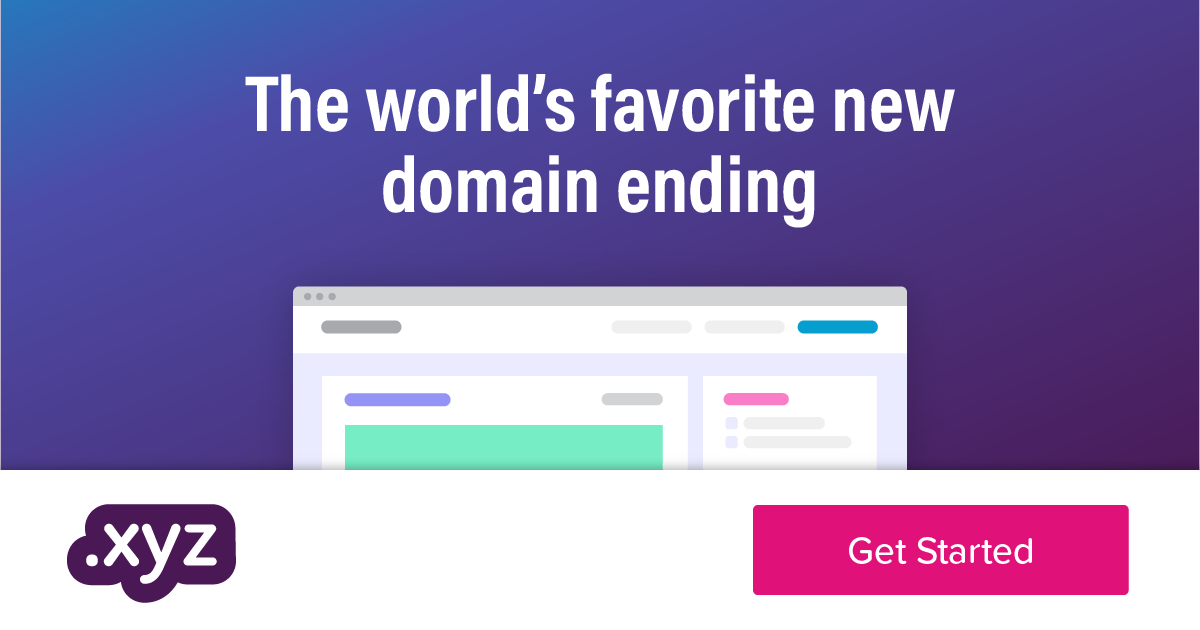
Comment