I have vista 64 as my main os. Would it be best to run a dual boot using xp pro or to make a virtual machine and add xp pro that way?
Announcement
Collapse
No announcement yet.
What do you think would be best?
Collapse
X
-
What do you think would be best?
Windows 7 Professional
(2)-ASUS VS248H-P Black 24" Monitor
CORSAIR Hydro Series H60 (CWCH60) Liquid CPU Cooler
ASRock Z77 Extreme4 LGA 1155 Intel Z77 HDMI SATA 6Gb/s USB 3.0 ATX Intel Motherboard
Kingston Hyper X Blu 16GB
Intel Xeon E3-1245 V2 Ivy Bridge 3.4GHz (3.8GHz Turbo) LGA 1155 77W Quad-Core Server Processor
High Current Pro HCP-750 750W TX12V v2.3 / EPS12V v2.92 SLI Certified CrossFire Certified 80 PLUS GOLD
SAMSUNG 830 Series MZ-7PC256B/WW 2.5" 256GB SATA III MLC Internal Solid State Drive
3 -2TB Western Digital Black HDD
Rosewill RDCR-11003 74-in-1 USB3.0 3.5 Internal Card Reader
1 Asus Blu Ray Burner
1 Plextor DVD BurnerTags: None
-
Re: What do you think would be best?
depends on what you want to run
if its for games then dual boot
Comment
-
Re: What do you think would be best?
After looking around I think I may dual boot but some say I need bartpe. Is this true or can I just install xp and do my stuff and then install vista and go about my business?Windows 7 Professional
(2)-ASUS VS248H-P Black 24" Monitor
CORSAIR Hydro Series H60 (CWCH60) Liquid CPU Cooler
ASRock Z77 Extreme4 LGA 1155 Intel Z77 HDMI SATA 6Gb/s USB 3.0 ATX Intel Motherboard
Kingston Hyper X Blu 16GB
Intel Xeon E3-1245 V2 Ivy Bridge 3.4GHz (3.8GHz Turbo) LGA 1155 77W Quad-Core Server Processor
High Current Pro HCP-750 750W TX12V v2.3 / EPS12V v2.92 SLI Certified CrossFire Certified 80 PLUS GOLD
SAMSUNG 830 Series MZ-7PC256B/WW 2.5" 256GB SATA III MLC Internal Solid State Drive
3 -2TB Western Digital Black HDD
Rosewill RDCR-11003 74-in-1 USB3.0 3.5 Internal Card Reader
1 Asus Blu Ray Burner
1 Plextor DVD Burner
Comment
-
Re: What do you think would be best?
if you've only got one HD you will need to partition the drive - there are lots of programs that do this, depends if you can destroy all the data on the disk and repartition it or if have to keep the data you might want something like partition magic
Comment
-
Re: What do you think would be best?
No, you do not need bartpe. As long as you have either multiple partitions like Kheldar mentioned above or have dual drives like I run, you will have no problems. Install WinXP, then install Vista. It has a built-in boot manager and will default your startup to the Vista version, but this can easily be changed.Old age and treachery will overcome youth and skill
My Toys
Comment
-
Re: What do you think would be best?
I have dual booted and all seems to be working fine but I have a question. On my xp side my drives are different then on my vista side. I loaded xp first so c: was xp. Then I loaded vista later and when I was on my vista side vista became c: at least on vista side. I then formatted E: and my other hdd F. I looked at my drives on vista and here is what they are-
C: Vista
D: XP
E: Music and documents
F: Pictures, videos and programs files
When I go to my xp side the drives are arranged differently.
C: XP
D: Music and documents
E: Vista
F: Pictures, videos, and program files
It seems to be working fine but is this the norm. I tried to arrange it right but this is how it turned out. Anyone care to explain? Thanks.Windows 7 Professional
(2)-ASUS VS248H-P Black 24" Monitor
CORSAIR Hydro Series H60 (CWCH60) Liquid CPU Cooler
ASRock Z77 Extreme4 LGA 1155 Intel Z77 HDMI SATA 6Gb/s USB 3.0 ATX Intel Motherboard
Kingston Hyper X Blu 16GB
Intel Xeon E3-1245 V2 Ivy Bridge 3.4GHz (3.8GHz Turbo) LGA 1155 77W Quad-Core Server Processor
High Current Pro HCP-750 750W TX12V v2.3 / EPS12V v2.92 SLI Certified CrossFire Certified 80 PLUS GOLD
SAMSUNG 830 Series MZ-7PC256B/WW 2.5" 256GB SATA III MLC Internal Solid State Drive
3 -2TB Western Digital Black HDD
Rosewill RDCR-11003 74-in-1 USB3.0 3.5 Internal Card Reader
1 Asus Blu Ray Burner
1 Plextor DVD Burner
Comment
-
Re: What do you think would be best?
yes that is normal - you've installed your os's so that they are independent of each other (best way of doing it) so your boot partition will always be C drive.
you can (if you haven't installed programs to the other partitions) change the drive letters on your other partitions so that they match in each OS
ie
C: Vista
D: XP
E: Music and documents
F: Pictures, videos and programs files (probably can't shift this one)
When I go to my xp side the drives are arranged differently.
C: XP
D: Vista
E: Music and documents
F: Pictures, videos, and program files (probably can't shift this one)
to get the drive letters the same - boot XP
then shift the vista drive to Q (something not in use), shift the "music & Documents" to E and finally shift the vista drive to D
you will have to redirect your documents folder after this
Use computer management, disk manager to change drive letters.
Comment

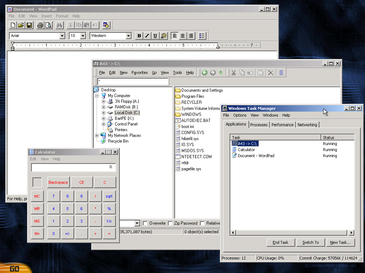
Comment