This is a work in progress, and I will be adding to it with images and examples. This is part of my P45 Review/Guide I am working on.
Just thought I would toss this out there and add a link to it in my signature as I have posted this at a few forums and just felt bad not having this info readily available to my favorite forum.
Keep in mind this is in the works, but all info is correct and relevant to all GA-P45 boards. So more will be added and then this will be a section in my review once I get it finished up. Just thought this may help some of you who venture into this area of your BIOS
That is ONLY because ET Shows the .xx % of Vtt of what you set in the BIOS. The Default Value of MCH Ref is .63% of Vtt at stock of 1.20V, which is .756 (.76) . The reflected value in the BIOS and Easytune MCH Ref % is also always x Stock Vtt, so don't let what you see as you change Vtt back to what you want to use throw you off.
Why is this important? I feel that the default of .76 is to much, especially for a overclocked system when trying to gain stability. I believe between .68-.72 is often best. Of course more or less may be needed depending on your board, your ram, your overall speeds, and other voltage settings.
The Ref Settings in the BIOS are .xx % values of/X Stock Vtt so this tends to throw off many users when they set something and then compare to EasyTune. So you need to keep the % amounts in mind when changing these Ref voltages, and it is easiest to do it at stock Vtt (unless you need a % Value Stock Vtt will not allow you to choose, if so adjust accordingly) and then raise your Vtt back up to where you want to run it. If you Make any deviation from the stock % for MCH Ref of .63% the value will be reflected in ET
EasyTune ________ Actual % Of Stock Vtt
.76 _____________________ .63
.75 _____________________
.745 ____________________ .621
.73 _____________________ .61
.72 _____________________
.715 ____________________ .5977
.70 _____________________ .585
.69 _____________________
.685 ____________________ .575
Here is Five Common examples of this, all using MCH Ref, and various Vtt (Termination) voltages with images showing how each % is possible. All of these but the last WILL Change what you see for MCH Ref in EasyTune as well. This way I hope you can see how this works, and then maybe better find your way to tuning your Ref voltages
Those ranges .685-.76 are actual values of 57.5%-63% of stock Vtt, varying off from the .76 (63%) stock setting. Some Percentage values will be rounded off for simplicity.
(MCH Ref .685% AKA .685 in ET **57.5% Actual**)
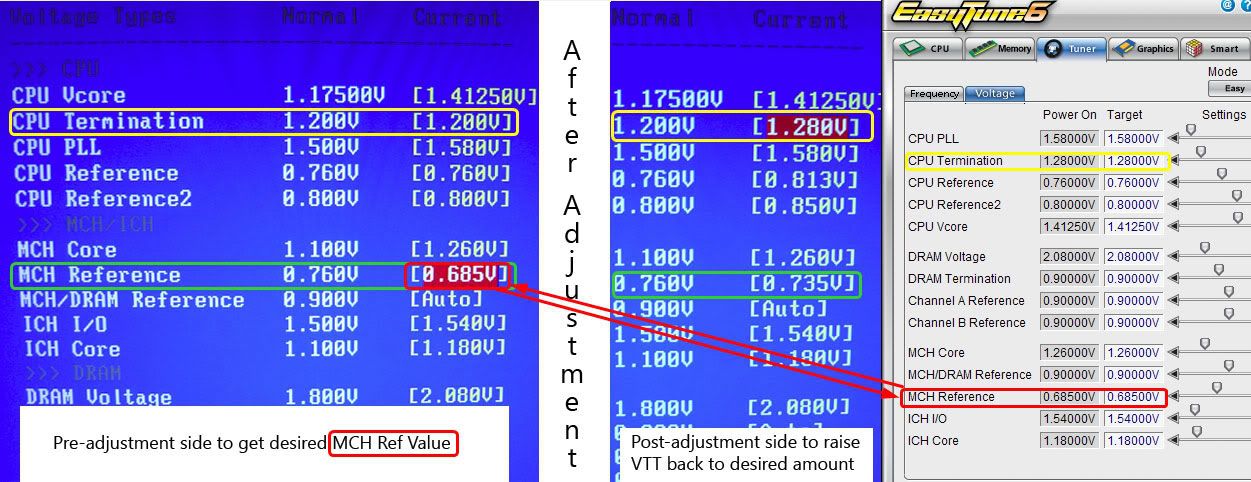
This example shows if you set 1.20 Vtt and then set your MCH Ref to .685 and then raise Vtt back to 1.28, ET would show .685 MCH Ref as .7350V would be .685% of Vtt (1.28 x .5745 = .735) ~ Stock Vtt 1.20 x .5745 = 6894% of stock Vtt (Thus .685%)
(MCH Ref .70% AKA .70 in ET **58.5% Actual**)
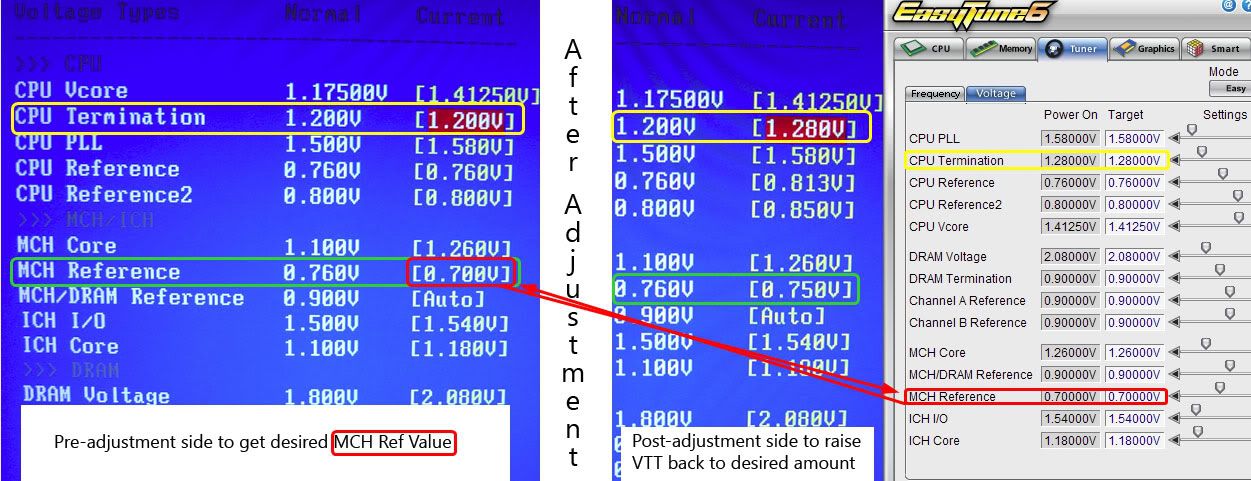
This example shows if you set 1.20 Vtt and then set your MCH Ref to .70 and then raise Vtt back to 1.28, ET would show .70 MCH Ref as .75008V would be .70% of Vtt (1.28 x .586 = .75008) ~ Stock Vtt 1.20 x .586 = .7032% (Thus .70%)
(MCH Ref .715% AKA .715 in ET **59.5%-60% Actual**)
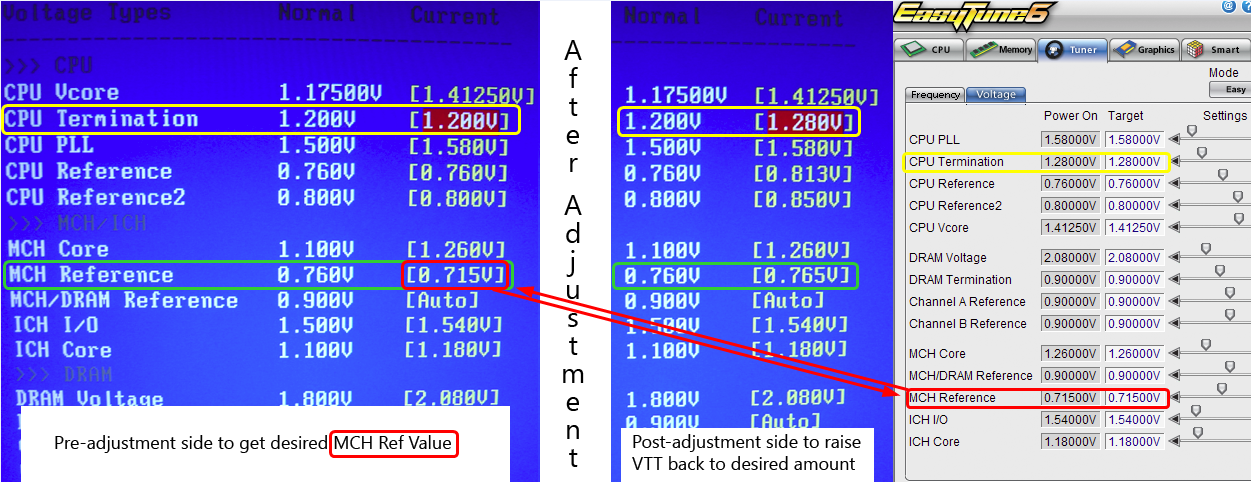
This example shows if you set 1.20 Vtt and then set your MCH Ref to .715 and then raise Vtt back to 1.28, ET would show .715 MCH Ref as .765V would be .715% of Vtt (1.28 x .5977 = .7650) ~ Stock Vtt 1.20 x .5997 = .7172% of stock Vtt (Thus .715%)
(MCH Ref .73% AKA .73 in ET **61% Actual**)
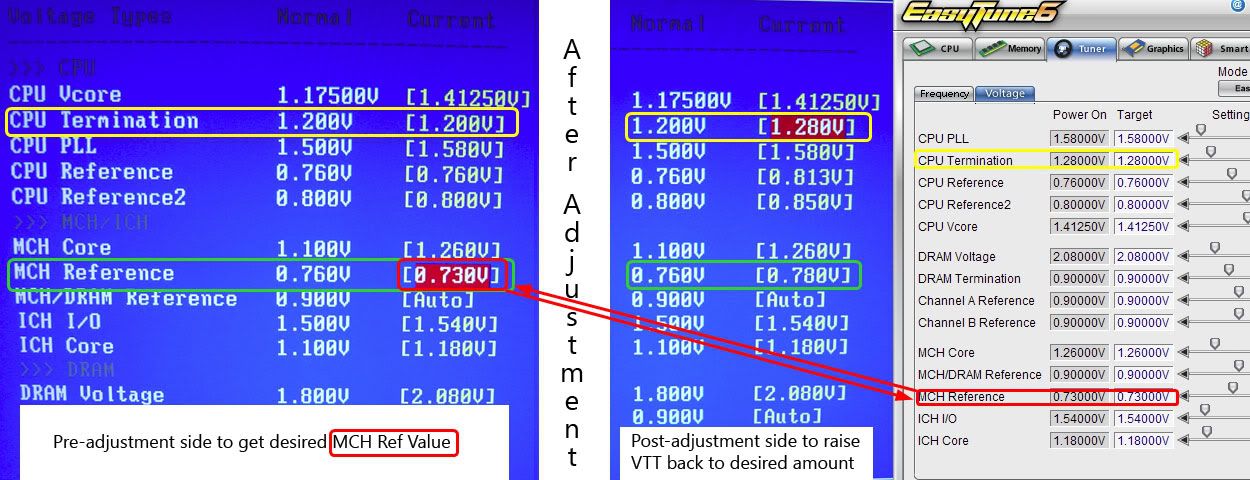
This example shows if you set 1.20 Vtt and then set your MCH Ref to .73 and then raise Vtt back to 1.28, ET would show .73 MCH Ref as .780V would be .73% of Vtt (1.28 x .61 = .7808) ~ Stock Vtt 1.20 x .61 = .732% of stock Vtt (Thus .73%)
(MCH Ref .745% AKA .745 in ET **62% Actual**)
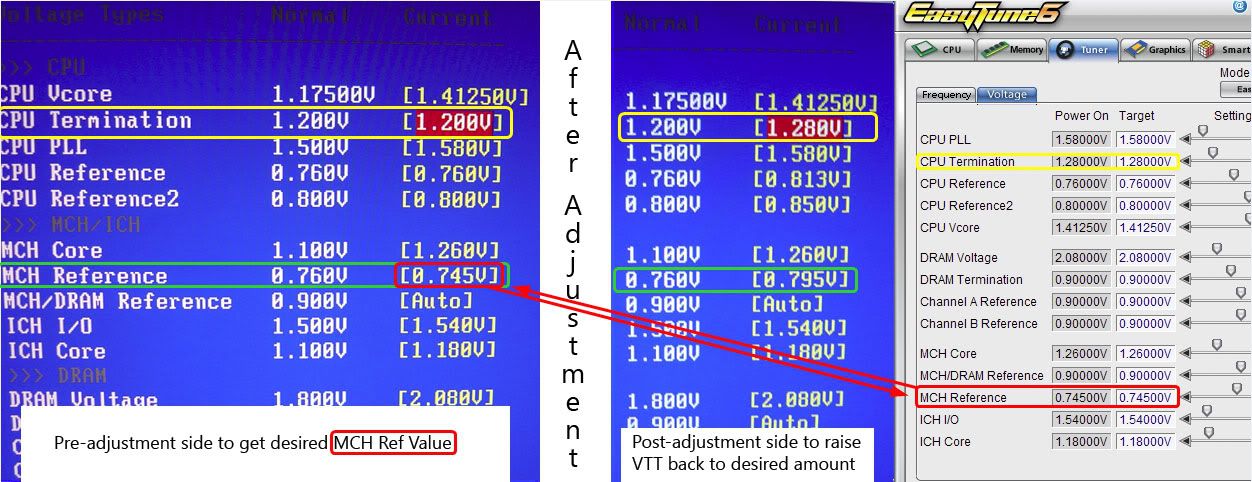
This example shows if you set 1.20 Vtt and then set your MCH Ref to .xx and then raise Vtt back to 1.28, ET would show .745 MCH Ref as .7948V would be .745% of Vtt (1.28 x .621 = .79488) ~ Stock Vtt 1.20 x .621 = .745% of stock Vtt (Thus .745%)
First Example shows stock values for Ref used, .63%. That would be MCH Ref manually set but Value unchanged (.76) and then Vtt Raised to 1.28.
(Stock MCH Ref W/ 1.28 Vtt / .76 in ET **63% Actual**)
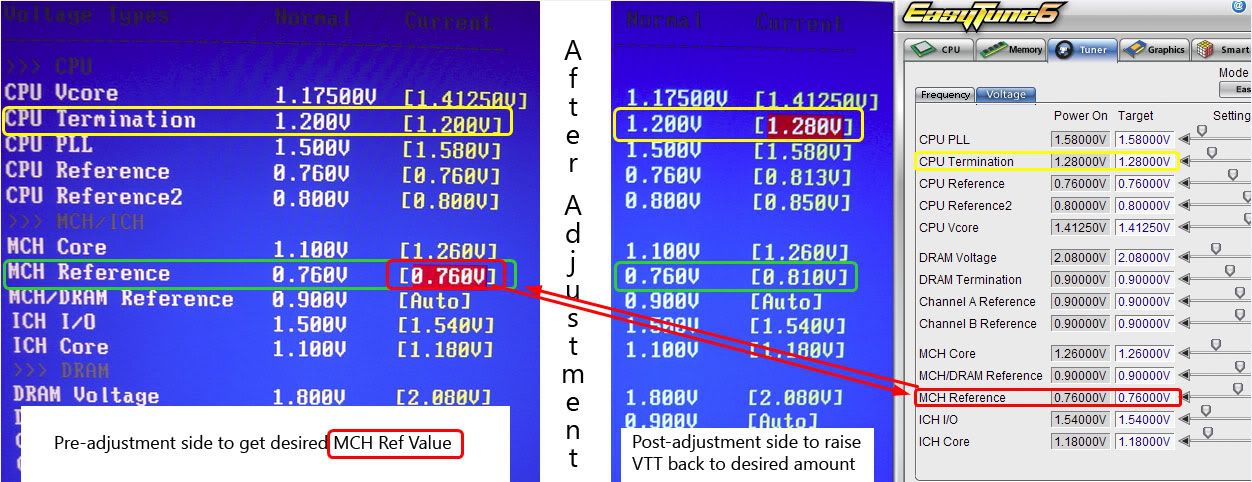
This example shows if you set 1.20 Vtt and then manually set your MCH Ref to .756 and then raise Vtt to 1.28, ET would show .76 MCH Ref as .810V would be .76% of Vtt (1.28 x .633 = .81024) ~ Stock Vtt 1.20 x .63 = .756% of stock Vtt (Thus .63%)
This following example shows Stock Vtt and Stock MCH Ref used.........
(Stock MCH Ref W/1.20 Vtt or .76 in ET **63% Actual**)
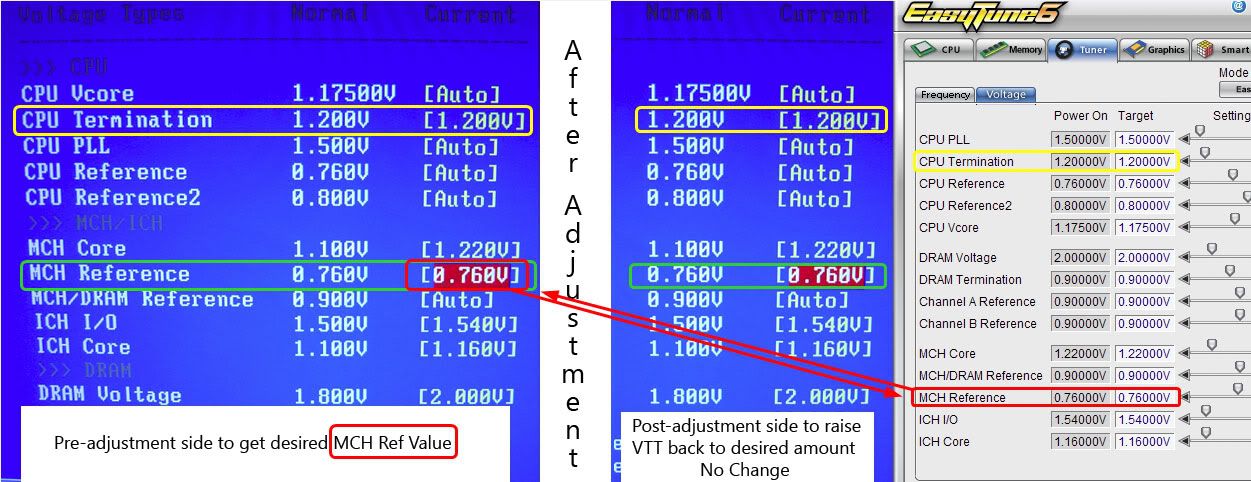
This example shows if you set 1.20 Vtt and then manually set your MCH Ref to .756, ET would show .76 MCH Ref as .756V would be .76% of Vtt (1.20 x .63 = .756) ~ Stock Vtt 1.20 x .63 = .756% of stock Vtt (Thus .63%)
That is just ONE example, and how to manipulate it, of the Many Ref Voltages in the BIOS Vs. what you see in Easytune. Here are all the values affected by other Values in the BIOS and their respective default percentages.
CPU Termination (Vtt) Automatically changes the following if manually set >>>
CPU Reference Voltage (.63% of Default Vtt/1.20) .76 ET
CPU Reference2 Voltage (.67% of Default Vtt/1.20) .80 ET
MCH Reference Voltage (.63% of Default Vtt/1.20) .76 ET
DRAM Voltage Automatically changes the following if manually set >>>
MCH/DRAM Reference Voltage (.50% of Default Dram Voltage)
DRAM Termination Voltage (.50% of Default Dram Voltage)
Channel A Reference Voltage (.50% of Default Dram Voltage)
Channel B Reference Voltage (.50% of Default Dram Voltage)
If you want a higher or lower than stock % / Value for any of the above settings you will find it easier to set the Dram Voltage or Vtt back to stock (Or above or below to find and be able to choose alternate % Values), then adjust desired setting to the % / Value you wish to use.
Then once you have selected a % range you want to use for said setting then go back and raise your Vtt or Dram Voltage back to what you choose to use and the corresponding settings will self adjust and still be set to the .xx % amount that you set them to.
Just thought I would toss this out there and add a link to it in my signature as I have posted this at a few forums and just felt bad not having this info readily available to my favorite forum.
Keep in mind this is in the works, but all info is correct and relevant to all GA-P45 boards. So more will be added and then this will be a section in my review once I get it finished up. Just thought this may help some of you who venture into this area of your BIOS
Originally posted by A Random User
That is ONLY because ET Shows the .xx % of Vtt of what you set in the BIOS. The Default Value of MCH Ref is .63% of Vtt at stock of 1.20V, which is .756 (.76) . The reflected value in the BIOS and Easytune MCH Ref % is also always x Stock Vtt, so don't let what you see as you change Vtt back to what you want to use throw you off.
Why is this important? I feel that the default of .76 is to much, especially for a overclocked system when trying to gain stability. I believe between .68-.72 is often best. Of course more or less may be needed depending on your board, your ram, your overall speeds, and other voltage settings.
The Ref Settings in the BIOS are .xx % values of/X Stock Vtt so this tends to throw off many users when they set something and then compare to EasyTune. So you need to keep the % amounts in mind when changing these Ref voltages, and it is easiest to do it at stock Vtt (unless you need a % Value Stock Vtt will not allow you to choose, if so adjust accordingly) and then raise your Vtt back up to where you want to run it. If you Make any deviation from the stock % for MCH Ref of .63% the value will be reflected in ET
EasyTune ________ Actual % Of Stock Vtt
.76 _____________________ .63
.75 _____________________
.745 ____________________ .621
.73 _____________________ .61
.72 _____________________
.715 ____________________ .5977
.70 _____________________ .585
.69 _____________________
.685 ____________________ .575
Here is Five Common examples of this, all using MCH Ref, and various Vtt (Termination) voltages with images showing how each % is possible. All of these but the last WILL Change what you see for MCH Ref in EasyTune as well. This way I hope you can see how this works, and then maybe better find your way to tuning your Ref voltages
*** Examples below are percentages ranging between 57.5% - 63% (.685V - .76V) with Vtt always at 1.28V ***
Those ranges .685-.76 are actual values of 57.5%-63% of stock Vtt, varying off from the .76 (63%) stock setting. Some Percentage values will be rounded off for simplicity.
(MCH Ref .685% AKA .685 in ET **57.5% Actual**)
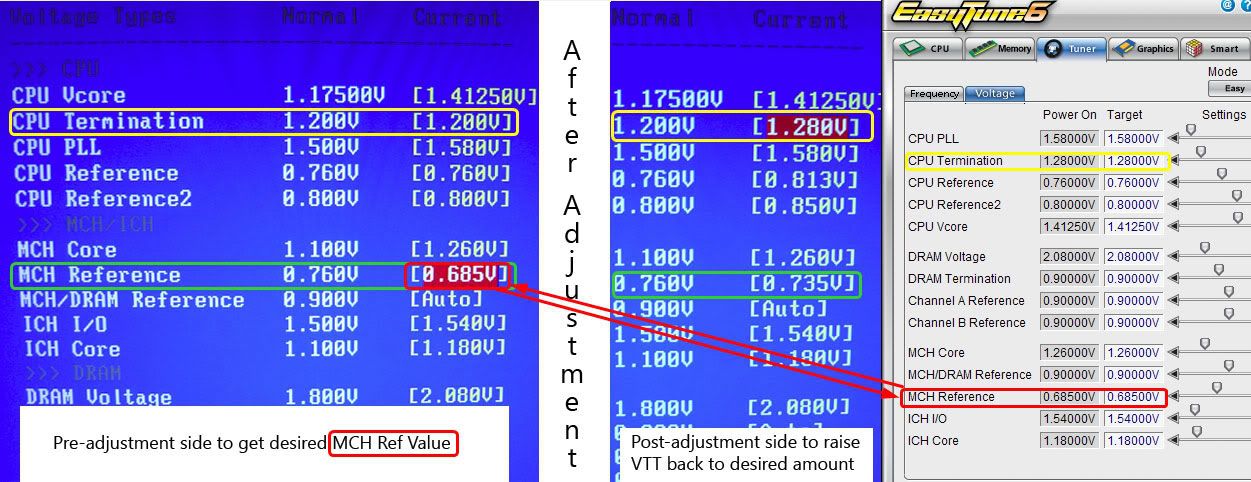
This example shows if you set 1.20 Vtt and then set your MCH Ref to .685 and then raise Vtt back to 1.28, ET would show .685 MCH Ref as .7350V would be .685% of Vtt (1.28 x .5745 = .735) ~ Stock Vtt 1.20 x .5745 = 6894% of stock Vtt (Thus .685%)
(MCH Ref .70% AKA .70 in ET **58.5% Actual**)
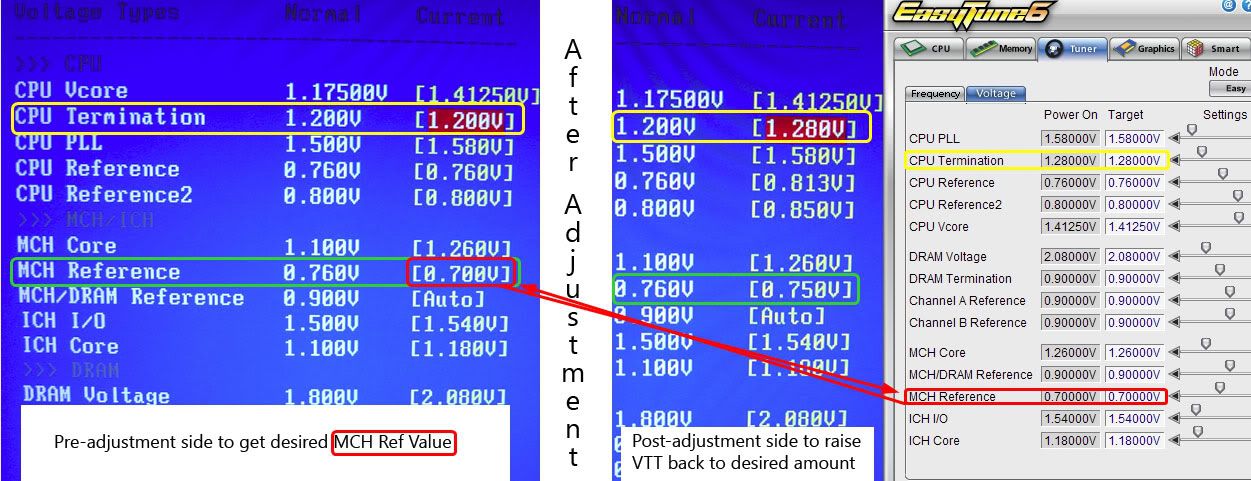
This example shows if you set 1.20 Vtt and then set your MCH Ref to .70 and then raise Vtt back to 1.28, ET would show .70 MCH Ref as .75008V would be .70% of Vtt (1.28 x .586 = .75008) ~ Stock Vtt 1.20 x .586 = .7032% (Thus .70%)
(MCH Ref .715% AKA .715 in ET **59.5%-60% Actual**)
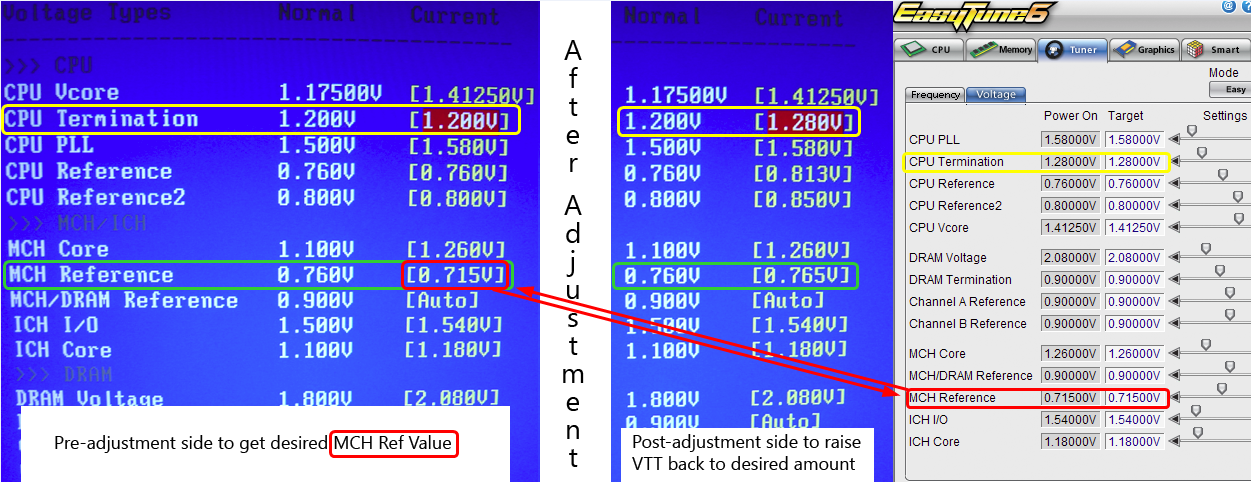
This example shows if you set 1.20 Vtt and then set your MCH Ref to .715 and then raise Vtt back to 1.28, ET would show .715 MCH Ref as .765V would be .715% of Vtt (1.28 x .5977 = .7650) ~ Stock Vtt 1.20 x .5997 = .7172% of stock Vtt (Thus .715%)
(MCH Ref .73% AKA .73 in ET **61% Actual**)
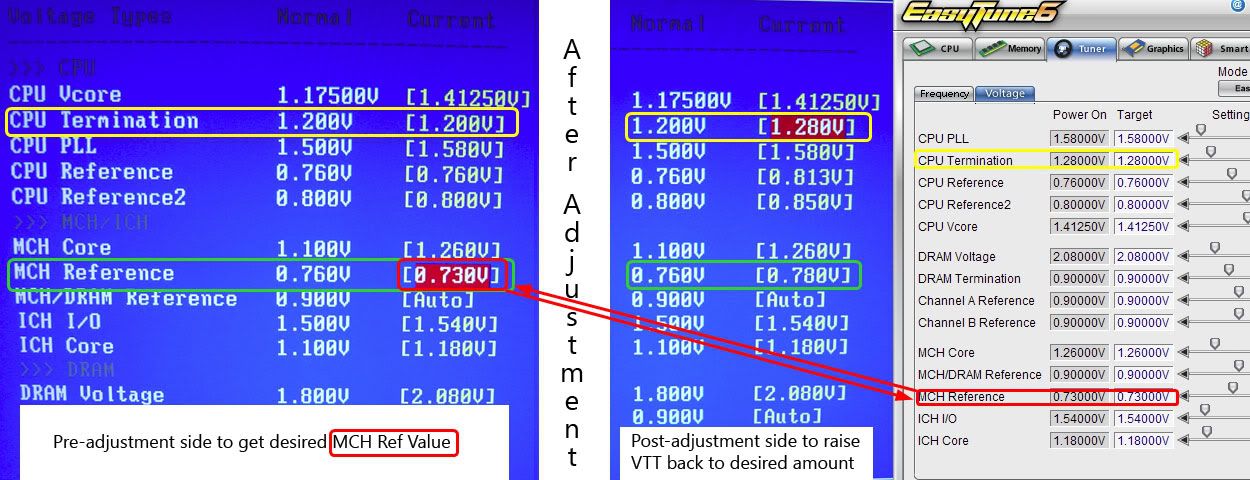
This example shows if you set 1.20 Vtt and then set your MCH Ref to .73 and then raise Vtt back to 1.28, ET would show .73 MCH Ref as .780V would be .73% of Vtt (1.28 x .61 = .7808) ~ Stock Vtt 1.20 x .61 = .732% of stock Vtt (Thus .73%)
(MCH Ref .745% AKA .745 in ET **62% Actual**)
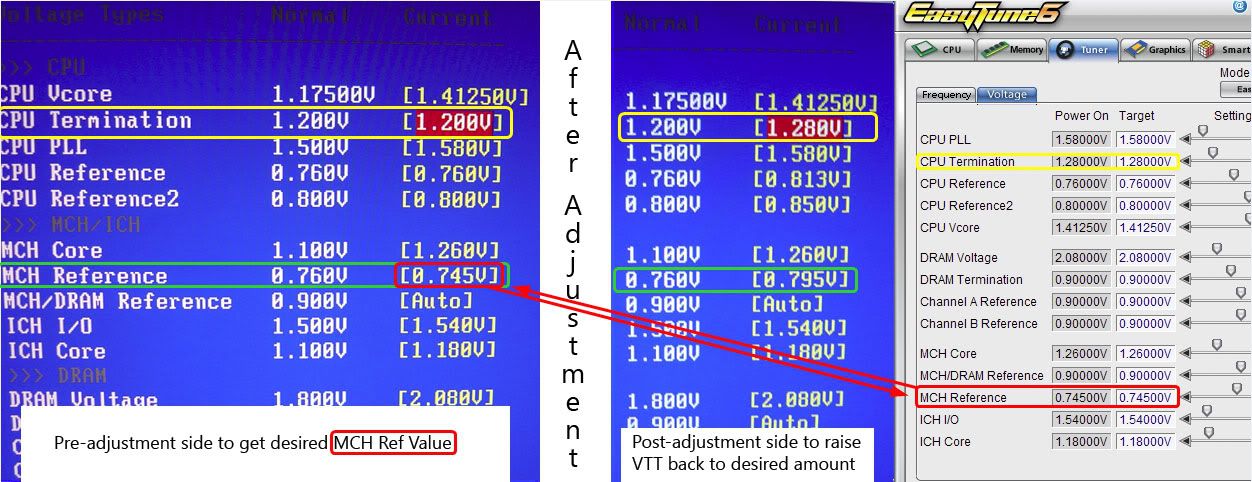
This example shows if you set 1.20 Vtt and then set your MCH Ref to .xx and then raise Vtt back to 1.28, ET would show .745 MCH Ref as .7948V would be .745% of Vtt (1.28 x .621 = .79488) ~ Stock Vtt 1.20 x .621 = .745% of stock Vtt (Thus .745%)
*** STOCK MCH Ref values at .63% (.76V) To show how ET seems to often or always show .76 and confuse users ***
First Example shows stock values for Ref used, .63%. That would be MCH Ref manually set but Value unchanged (.76) and then Vtt Raised to 1.28.
(Stock MCH Ref W/ 1.28 Vtt / .76 in ET **63% Actual**)
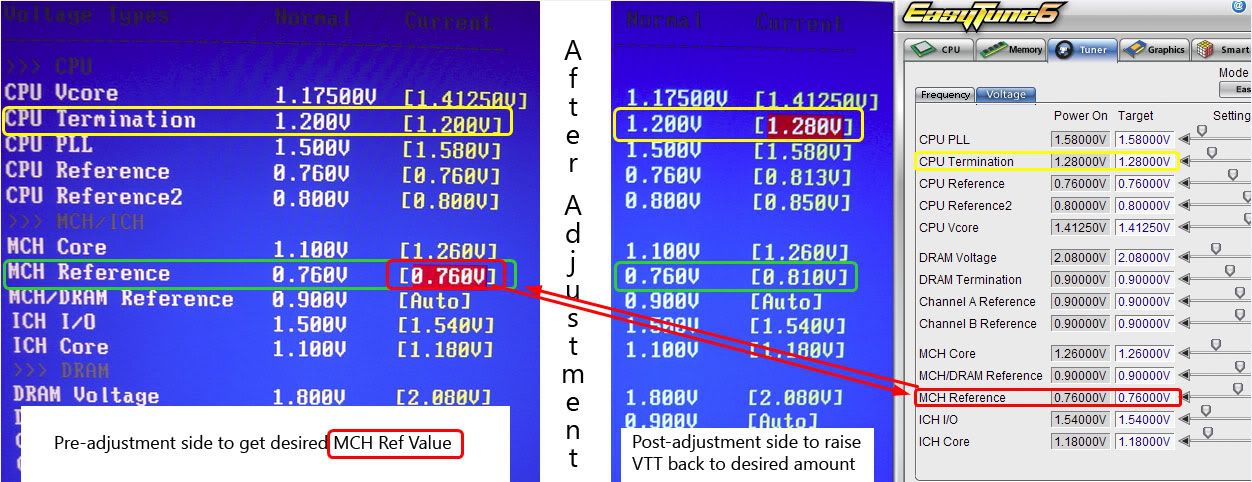
This example shows if you set 1.20 Vtt and then manually set your MCH Ref to .756 and then raise Vtt to 1.28, ET would show .76 MCH Ref as .810V would be .76% of Vtt (1.28 x .633 = .81024) ~ Stock Vtt 1.20 x .63 = .756% of stock Vtt (Thus .63%)
This following example shows Stock Vtt and Stock MCH Ref used.........
(Stock MCH Ref W/1.20 Vtt or .76 in ET **63% Actual**)
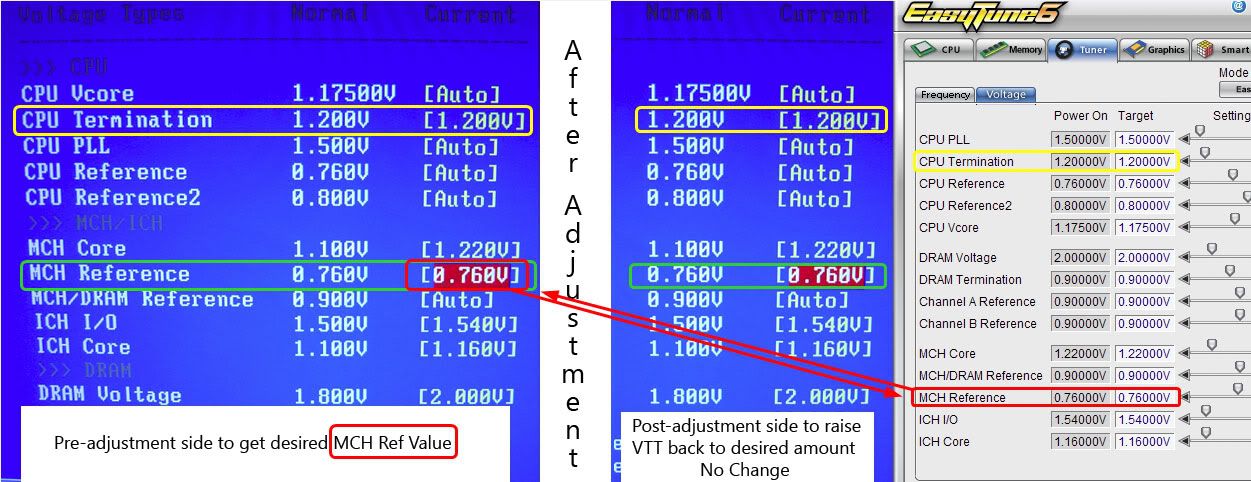
This example shows if you set 1.20 Vtt and then manually set your MCH Ref to .756, ET would show .76 MCH Ref as .756V would be .76% of Vtt (1.20 x .63 = .756) ~ Stock Vtt 1.20 x .63 = .756% of stock Vtt (Thus .63%)
That is just ONE example, and how to manipulate it, of the Many Ref Voltages in the BIOS Vs. what you see in Easytune. Here are all the values affected by other Values in the BIOS and their respective default percentages.
CPU Termination (Vtt) Automatically changes the following if manually set >>>
CPU Reference Voltage (.63% of Default Vtt/1.20) .76 ET
CPU Reference2 Voltage (.67% of Default Vtt/1.20) .80 ET
MCH Reference Voltage (.63% of Default Vtt/1.20) .76 ET
DRAM Voltage Automatically changes the following if manually set >>>
MCH/DRAM Reference Voltage (.50% of Default Dram Voltage)
DRAM Termination Voltage (.50% of Default Dram Voltage)
Channel A Reference Voltage (.50% of Default Dram Voltage)
Channel B Reference Voltage (.50% of Default Dram Voltage)
If you want a higher or lower than stock % / Value for any of the above settings you will find it easier to set the Dram Voltage or Vtt back to stock (Or above or below to find and be able to choose alternate % Values), then adjust desired setting to the % / Value you wish to use.
Then once you have selected a % range you want to use for said setting then go back and raise your Vtt or Dram Voltage back to what you choose to use and the corresponding settings will self adjust and still be set to the .xx % amount that you set them to.


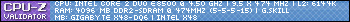
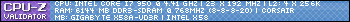
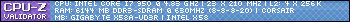

Comment