Re: GA31M-ES2L<-- Is this OC able?
OK, lets try this again!
Memory info for anyone needing to check things out
OCZ DDR2 PC2-6400 SLI-Ready Edition 4GB Dual Channel - OCZ
Try these settings and see how it goes!
OK, lets try this again!
Memory info for anyone needing to check things out
OCZ DDR2 PC2-6400 SLI-Ready Edition 4GB Dual Channel - OCZ
Try these settings and see how it goes!
Code:
Robust Graphics Booster___________ [Auto or Fast] CPU Clock Ratio ____________ [9] Fine Clock Ratio ____________[0.5] << Set 0.0 for now, later you can add back that 0.5, just want to get 333 FSB going first CPU Host Clock Control_ [Enabled] CPU Host Frequency (MHz)__________ [333] PCI Express Frequency (Mhz)_______ [100] << Set 101-103, most budget chipsets this helps with FSB overclocking C.I.A. 2__________________________ [Disabled] System Memory Multiplier (SPD)____ [2.50A] DRAM Timing Selectable_______ SPD __ [Manual] [B]Performance Enhance = [Standard][/B] CAS Latency Time________________ 5 Dram RAS# to CAS# Delay_________ 4 Dram RAS# Precharge Delay_______4 Precharge Delay (tRAS)__________ 15 ACT to ACT Delay (tRRD)_________ 3-4 or auto is fine Rank Write to READ Delay________ 4-6 or auto is fine Write to Precharge Delay_________ 4-10 or auto is fine [B]Refresh to ACT Delay______________ 42-54 (Set 54 first, lower later)[/B] Read to Precharge Delay__________ 3-5 or auto is fine Static tRead Value_______________ 6/7-9 (Set 9 at first, lower later) Static tRead Phase Adjust________ [Auto] System Voltage Control____ [Manual] DDR2 OverVoltage Control__ [+0.300V-0.400V] = 2.1-2.2V (2.2V EVP memory) PCI-E OverVoltage Control_ [+0.1V] FSB OverVoltage Control___ [+0.1V] [B](G)MCH OverVoltage Control [+0.2V-0.3V] [/B] CPU Voltage Control_______ [1.18-1.38] << You'll need to find what your CPU needs for 333 FSB, or keep trying with auto, keep an eye on temps if still using stock cooler Limit CPUID Max. to 3.....................: [Disabled] No-Execute Memory Protect............: [Enabled] CPU Enhanced Halt (C1E)................: [Disabled] C2/C2E State Support....................: [Disabled] x C4/C4E State Support..................: [Disabled] CPU Thermal Monitor 2(TM2) ...........: [Enabled] CPU EIST Function.........................: [Disabled] Virtualization Technology................: [Disabled] Enabled if you use Vmware/Virtual PC Integrated Peripherals Legacy USB Storage Detect___________________[Disabled] *Note* Must be enabled to flash from USB

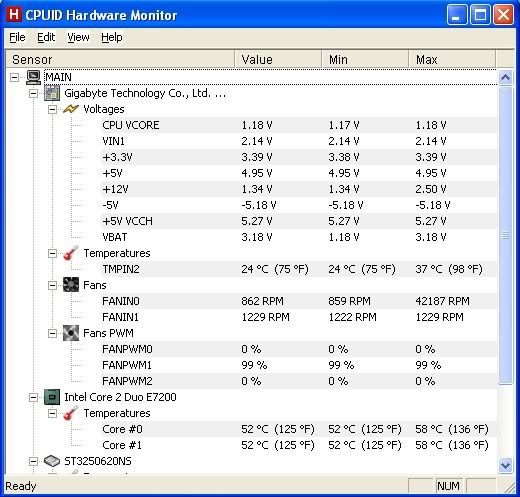
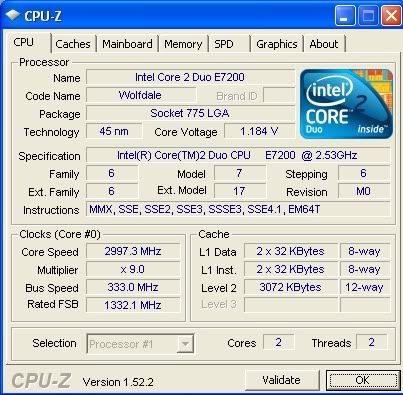
Comment