I recently bought a second set of 1GB memory sticks for my system. After installing them, my computer enters an endless reboot cycle when powered on (before even sending any picture information to my monitor - I can't even get to the BIOS with the extra sticks in). I've confirmed that both of the new sticks are working fine: removing all my RAM and booting up with one stick at a time (plus running memtest for a few hours on each) tells me that both of the new sticks function correctly.
I've attempted to alter the DRAM Voltage in the BIOS, but that hasn't led anywhere so far. I've tried the BIOS default 1.8v, a slightly higher 1.9v, 2.0v (the lowest recommended voltage from the product specs), and 2.1v (the highest recommended voltage from the product specs). I currently have the voltage set at 2.0v.
My motherboard is a Gigabyte GA-EP45-DS3L F10 (Updated before I started this process via the @BIOS utility with the most recent BIOS version)
My videocard is a VisionTek 900244 Radeon HD 4870
My power supply is a SeaSonic S12 II SS-380GB 380W ATX12V V2.3 80 PLUS Certified Active PFC
My processor is a Intel Core 2 Duo E7200 Wolfdale 2.53GHz
The memory sticks (both old and new) are G.SKILL 240-Pin DDR2 1066 (PC2 8500) Model F2-8500CL5D-2GBPK, in 1 GB sticks.
I've attempted to alter the DRAM Voltage in the BIOS, but that hasn't led anywhere so far. I've tried the BIOS default 1.8v, a slightly higher 1.9v, 2.0v (the lowest recommended voltage from the product specs), and 2.1v (the highest recommended voltage from the product specs). I currently have the voltage set at 2.0v.
My motherboard is a Gigabyte GA-EP45-DS3L F10 (Updated before I started this process via the @BIOS utility with the most recent BIOS version)
My videocard is a VisionTek 900244 Radeon HD 4870
My power supply is a SeaSonic S12 II SS-380GB 380W ATX12V V2.3 80 PLUS Certified Active PFC
My processor is a Intel Core 2 Duo E7200 Wolfdale 2.53GHz
The memory sticks (both old and new) are G.SKILL 240-Pin DDR2 1066 (PC2 8500) Model F2-8500CL5D-2GBPK, in 1 GB sticks.

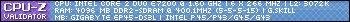

Comment