Ok, so I decided to start the thread early cause I couldnt wait  Just so you know I am a total "greenhorn" at OCing my processor and have never OC'd any of my builds, so this shall be a first, and well.... interesting
Just so you know I am a total "greenhorn" at OCing my processor and have never OC'd any of my builds, so this shall be a first, and well.... interesting 
I am wanting to do just a mild OC to like 3.0-3.2Ghz and see how I like it.
So, first off is my sig at the bottom with all my specs, and second, here is my Current BIOS settings ( I have my 1066 ram stable at 800Mhz cause 1066 was having problems on my previous thread as you might have noticed from the 20 pages ). Screen shot of Memset and ET6 below this as well. Also, if any of my settings dont look optimized enough, (getting best performance), plz let me know!
). Screen shot of Memset and ET6 below this as well. Also, if any of my settings dont look optimized enough, (getting best performance), plz let me know!
MB Intelligent Tweaker(M.I.T.)
Robust Graphics Booster ...............: Auto
CPU Clock Ratio ..........................: 8x
Fine CPU Clock Ratio.....................:.+0.5
CPU Frequency ...........................: 2.83Ghz (333x8.5)
Clock Chip Control
Standard Clock Control
CPU Host Clock Control..................: [Disabled]
CPU Host Frequency (Mhz) ............: 333Mhz
PCI Express Frequency (Mhz) .........:100
C.I.A.2 .................................:[Disabled]
Advanced Clock Control [Press Enter]
CPU Clock Drive...........................: <<< 800
PCI Express Clock Drive.................: <<< 900
CPU Clock Skew (ps)....................: <<<
MCH Clock Skew (ps)...................: <<<
DRAM Performance Control
Performance Enhance...................: [STANDARD]
Extreme Memory Profile (X.M.P.).....: [Disabled]
(G)MCH Frequency Latch...............: [Auto]
System Memory Multiplier ..............: [2.40B]
Memory Frequency (Mhz) ..............: 1066 800 DRAM Timing Selectable ................: [Manual]
Standard Timing Control
CAS Latency Time........................5 [4]
tRCD .........................................7 [4]
tRP'...........................................7 [4]
tRAS..........................................20 [12]
Advanced Timing Control
tRRD...........................................4 [3]
tWTR..........................................4 [4]
tWR............................................8 [6]
tRFC...........................................68 [52]
tRTP...........................................4 [4]
Command Rate (CMD) ....................:0 [2]
Driving Strength Profiles
Driving Strength ............................ [1066]
Channel A
Static tRead Value.........................:6 [7]
tRD Phase0 Adjustment...................:0 Auto
tRD Phase1 Adjustment...................:0 Auto
tRD Phase2 Adjustment .................:0 Auto
tRD Phase3 Adjustment..................:0 Auto
Trd2rd(Different Rank)....................:6 Auto
Twr2wr(Different Rank)...................:6 Auto
Twr2rd(Different Rank)...................:5 Auto
Trd2wr(Same/Diff Rank)..................:8 Auto
Dimm1 Clock Skew Control...............:Auto
Dimm2 Clock Skew Control...............:Auto
Channel B
Static tRead Value.........................:6 [7]
tRD Phase0 Adjustment...................:0 Auto
tRD Phase1 Adjustment...................:0 Auto
tRD Phase2 Adjustment .................:0 Auto
tRD Phase3 Adjustment..................:0 Auto
Trd2rd(Different Rank)....................:6 Auto
Twr2wr(Different Rank)...................:6 Auto
Twr2rd(Different Rank)...................:5 Auto
Trd2wr(Same/Diff Rank)..................:8 Auto
Dimm1 Clock Skew Control...............:Auto
Dimm2 Clock Skew Control...............:Auto
Motherboard Voltage Control
CPUMCH/ICHDRAMAdvanced Settings
Limit CPUID Max. to 3.....................: [Disabled]
No-Execute Memory Protect............: [Enabled]
CPU Enhanced Halt (C1E)................: [Disabled]
C2/C2E State Support....................: [Disabled]
x C4/C4E State Support..................: [Disabled]
CPU Thermal Monitor 2(TM2) ...........: [Enabled]
CPU EIST Function.........................: [Disabled]
Virtualization Technology................: [Disabled]
 Just so you know I am a total "greenhorn" at OCing my processor and have never OC'd any of my builds, so this shall be a first, and well.... interesting
Just so you know I am a total "greenhorn" at OCing my processor and have never OC'd any of my builds, so this shall be a first, and well.... interesting 
I am wanting to do just a mild OC to like 3.0-3.2Ghz and see how I like it.
So, first off is my sig at the bottom with all my specs, and second, here is my Current BIOS settings ( I have my 1066 ram stable at 800Mhz cause 1066 was having problems on my previous thread as you might have noticed from the 20 pages
 ). Screen shot of Memset and ET6 below this as well. Also, if any of my settings dont look optimized enough, (getting best performance), plz let me know!
). Screen shot of Memset and ET6 below this as well. Also, if any of my settings dont look optimized enough, (getting best performance), plz let me know!MB Intelligent Tweaker(M.I.T.)
Robust Graphics Booster ...............: Auto
CPU Clock Ratio ..........................: 8x
Fine CPU Clock Ratio.....................:.+0.5
CPU Frequency ...........................: 2.83Ghz (333x8.5)
Clock Chip Control
Standard Clock Control
CPU Host Clock Control..................: [Disabled]
CPU Host Frequency (Mhz) ............: 333Mhz
PCI Express Frequency (Mhz) .........:100
C.I.A.2 .................................:[Disabled]
Advanced Clock Control [Press Enter]
CPU Clock Drive...........................: <<< 800
PCI Express Clock Drive.................: <<< 900
CPU Clock Skew (ps)....................: <<<
MCH Clock Skew (ps)...................: <<<
DRAM Performance Control
Performance Enhance...................: [STANDARD]
Extreme Memory Profile (X.M.P.).....: [Disabled]
(G)MCH Frequency Latch...............: [Auto]
System Memory Multiplier ..............: [2.40B]
Memory Frequency (Mhz) ..............: 1066 800 DRAM Timing Selectable ................: [Manual]
Standard Timing Control
CAS Latency Time........................5 [4]
tRCD .........................................7 [4]
tRP'...........................................7 [4]
tRAS..........................................20 [12]
Advanced Timing Control
tRRD...........................................4 [3]
tWTR..........................................4 [4]
tWR............................................8 [6]
tRFC...........................................68 [52]
tRTP...........................................4 [4]
Command Rate (CMD) ....................:0 [2]
Driving Strength Profiles
Driving Strength ............................ [1066]
Channel A
Static tRead Value.........................:6 [7]
tRD Phase0 Adjustment...................:0 Auto
tRD Phase1 Adjustment...................:0 Auto
tRD Phase2 Adjustment .................:0 Auto
tRD Phase3 Adjustment..................:0 Auto
Trd2rd(Different Rank)....................:6 Auto
Twr2wr(Different Rank)...................:6 Auto
Twr2rd(Different Rank)...................:5 Auto
Trd2wr(Same/Diff Rank)..................:8 Auto
Dimm1 Clock Skew Control...............:Auto
Dimm2 Clock Skew Control...............:Auto
Channel B
Static tRead Value.........................:6 [7]
tRD Phase0 Adjustment...................:0 Auto
tRD Phase1 Adjustment...................:0 Auto
tRD Phase2 Adjustment .................:0 Auto
tRD Phase3 Adjustment..................:0 Auto
Trd2rd(Different Rank)....................:6 Auto
Twr2wr(Different Rank)...................:6 Auto
Twr2rd(Different Rank)...................:5 Auto
Trd2wr(Same/Diff Rank)..................:8 Auto
Dimm1 Clock Skew Control...............:Auto
Dimm2 Clock Skew Control...............:Auto
Motherboard Voltage Control
CPUMCH/ICHDRAMAdvanced Settings
Limit CPUID Max. to 3.....................: [Disabled]
No-Execute Memory Protect............: [Enabled]
CPU Enhanced Halt (C1E)................: [Disabled]
C2/C2E State Support....................: [Disabled]
x C4/C4E State Support..................: [Disabled]
CPU Thermal Monitor 2(TM2) ...........: [Enabled]
CPU EIST Function.........................: [Disabled]
Virtualization Technology................: [Disabled]

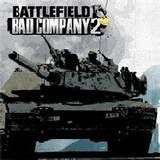
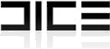

 From all this information I am a bit overwhelmed. I really have no idea what the different straps like a,b and d do and I'm trying to understand the relationship of the FSB and clock speed of my processor in relation to my ram. I am assuming that whatever the FSB is , that means that that is the multiplier for my CPU speed and ram speed? How do I know what strap I want to use, and since I finally got my system stable runnin this memory at 800Mhz, I assume I have to change all my ram settings witih CPU settings to OC?
From all this information I am a bit overwhelmed. I really have no idea what the different straps like a,b and d do and I'm trying to understand the relationship of the FSB and clock speed of my processor in relation to my ram. I am assuming that whatever the FSB is , that means that that is the multiplier for my CPU speed and ram speed? How do I know what strap I want to use, and since I finally got my system stable runnin this memory at 800Mhz, I assume I have to change all my ram settings witih CPU settings to OC?



Comment