Hi All,
I originally posted this question in another thread, but thought maybe it was being overlooked. Please excuse me if I've missed this question being posted elsewhere. I'm just now to the point where I feel comfortable starting to migrate stuff from my old box to the new one and would like to get it right as opposed to having to redo anything.
Here's the question I'd originally added to this thread:
....I have the system in AHCI mode with Win7 64 on a 60GB SSD drive (for OS and apps). I also have (2) 750GB Seagates in my old system in RAID-1 controlled by Intel Matrix Storage manager. If I want to move those drives to this machine and am not concerned about losing data or having to wipe them, do I simply add them to the available 'yellow' ports?
Do I have to change anything in the BIOS to set those 2 only up as RAID-1 storage? (Not to include the boot drive.) I see a quick flash during POST for the JMicron controller and it shows 'No Drives Detected' I'm assuming this is the RAID controller.(?) and both settings in BIOS are set to AHCI...but not AHCI/RAID. Will changing that to RAID mess with the SSD at all? I can't IDE because AHCI is recommended by OCZ for better SSD performance.
Thanks in advance for the help!
I originally posted this question in another thread, but thought maybe it was being overlooked. Please excuse me if I've missed this question being posted elsewhere. I'm just now to the point where I feel comfortable starting to migrate stuff from my old box to the new one and would like to get it right as opposed to having to redo anything.
Here's the question I'd originally added to this thread:
....I have the system in AHCI mode with Win7 64 on a 60GB SSD drive (for OS and apps). I also have (2) 750GB Seagates in my old system in RAID-1 controlled by Intel Matrix Storage manager. If I want to move those drives to this machine and am not concerned about losing data or having to wipe them, do I simply add them to the available 'yellow' ports?
Do I have to change anything in the BIOS to set those 2 only up as RAID-1 storage? (Not to include the boot drive.) I see a quick flash during POST for the JMicron controller and it shows 'No Drives Detected' I'm assuming this is the RAID controller.(?) and both settings in BIOS are set to AHCI...but not AHCI/RAID. Will changing that to RAID mess with the SSD at all? I can't IDE because AHCI is recommended by OCZ for better SSD performance.
Thanks in advance for the help!



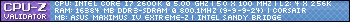



Comment