Hi Guys...
I just got some replacement RAM since one of my modules of 'Reaper' was bad. It's pretty difficult to find PC2-9200 Reaper modules now (plenty of 8500 available). Anyway I got 2 additional 2GB modules of this:
OCZ PC2-9200 Platinum 4GB Dual Channel Kit OCZ Technology
So...I now have (2) 2GB modules of the above as well as (2) 2GB modules of this:
OCZ DDR2 PC2-9200 Reaper HPC 4GB Edition OCZ Technology
I left the BIOS settings where they were when I was running only (2) 2GB modules of Reaper. The machine was stable in MemTest86+ as well as Prime95 with the CPU running at 2.93GHz. (see post here: http://forums.tweaktown.com/f69/plea...45-ud3p-38467/
As soon as I added the new modules I started MemTest, but it failed on Test #5.
I tried in vain to tweak the DRAM voltage a little, but it would error sooner than Test #5 in MemTest or wouldn't boot into Windows.
So...I thought it best to Load Optimized Defaults and start over.
Unfortunately, I'm at work right now and forgot to bring my settings along to post here.
As soon as I get home, I'll add my current BIOS settings in hopes of getting things back to stable again.
Hopefully, it'll be pretty easy to fix this now that it's my only functioning PC in the house.
I thought simply adding additional RAM at the settings I had wouldn't be a problem since they seem to have the same specs just different heatsinks.
In the meantime can you guys recommend a good place to start after loading Optimized defaults for running (4) 2GB modules of PC9200?
Thanks in advance!
-Jeremy
I just got some replacement RAM since one of my modules of 'Reaper' was bad. It's pretty difficult to find PC2-9200 Reaper modules now (plenty of 8500 available). Anyway I got 2 additional 2GB modules of this:
OCZ PC2-9200 Platinum 4GB Dual Channel Kit OCZ Technology
So...I now have (2) 2GB modules of the above as well as (2) 2GB modules of this:
OCZ DDR2 PC2-9200 Reaper HPC 4GB Edition OCZ Technology
I left the BIOS settings where they were when I was running only (2) 2GB modules of Reaper. The machine was stable in MemTest86+ as well as Prime95 with the CPU running at 2.93GHz. (see post here: http://forums.tweaktown.com/f69/plea...45-ud3p-38467/
As soon as I added the new modules I started MemTest, but it failed on Test #5.
I tried in vain to tweak the DRAM voltage a little, but it would error sooner than Test #5 in MemTest or wouldn't boot into Windows.
So...I thought it best to Load Optimized Defaults and start over.
Unfortunately, I'm at work right now and forgot to bring my settings along to post here.
As soon as I get home, I'll add my current BIOS settings in hopes of getting things back to stable again.
Hopefully, it'll be pretty easy to fix this now that it's my only functioning PC in the house.
I thought simply adding additional RAM at the settings I had wouldn't be a problem since they seem to have the same specs just different heatsinks.
In the meantime can you guys recommend a good place to start after loading Optimized defaults for running (4) 2GB modules of PC9200?
Thanks in advance!
-Jeremy

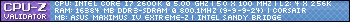
Comment