Ok let me see if you guys come up with the same conclusion i have. After reading a few posts here i've gone and updated to 3 different bioses *currently running now the latest beta one.
step 1 reseat cpu also check socket for bent pins. i've done this 3 times.
step 2 load the FC bios over the original factory loaded bios.
still happening
step 3 load the latest beta bios fe1
now something makes me suspect the ram
Bios is showing 4 gigs of ram .. windows reports 6 gigs but only 4 useable.
the ram:
3 sticks 2 gig ocz ocz3g1600lv6gk r
slots 1 3 and 5 are populated 4 gigs in bios .. 6 gigs reported in Win 7 4 useable
slots 1 3 populated 2 gigs in bios (din't bother loading into win7
slot 1 populated .. does not boot.
try slot 1 with each stick. still does not boot.
try 2 different sticks in slot 1 and 3 .. 2 gigs reported in bios.
I still get the friggin recovering lost dram size.
I think i may have a slot 1 for my ramstick and the ram is fine.
timings on ram is set to 8/8/8/24 qpi voltage is set to 1.33 (i think i have to endure reboots to doublecheck) and dram voltage 1.64 (i'd have to boot back into bios to double check but would mean another multiple reboots till i can check forum again.
(this was a package deal from an online retailer not naming to avoid any advertising)
anything easle i can try?
step 1 reseat cpu also check socket for bent pins. i've done this 3 times.
step 2 load the FC bios over the original factory loaded bios.
still happening
step 3 load the latest beta bios fe1
now something makes me suspect the ram
Bios is showing 4 gigs of ram .. windows reports 6 gigs but only 4 useable.
the ram:
3 sticks 2 gig ocz ocz3g1600lv6gk r
slots 1 3 and 5 are populated 4 gigs in bios .. 6 gigs reported in Win 7 4 useable
slots 1 3 populated 2 gigs in bios (din't bother loading into win7
slot 1 populated .. does not boot.
try slot 1 with each stick. still does not boot.
try 2 different sticks in slot 1 and 3 .. 2 gigs reported in bios.
I still get the friggin recovering lost dram size.
I think i may have a slot 1 for my ramstick and the ram is fine.
timings on ram is set to 8/8/8/24 qpi voltage is set to 1.33 (i think i have to endure reboots to doublecheck) and dram voltage 1.64 (i'd have to boot back into bios to double check but would mean another multiple reboots till i can check forum again.
(this was a package deal from an online retailer not naming to avoid any advertising)
anything easle i can try?









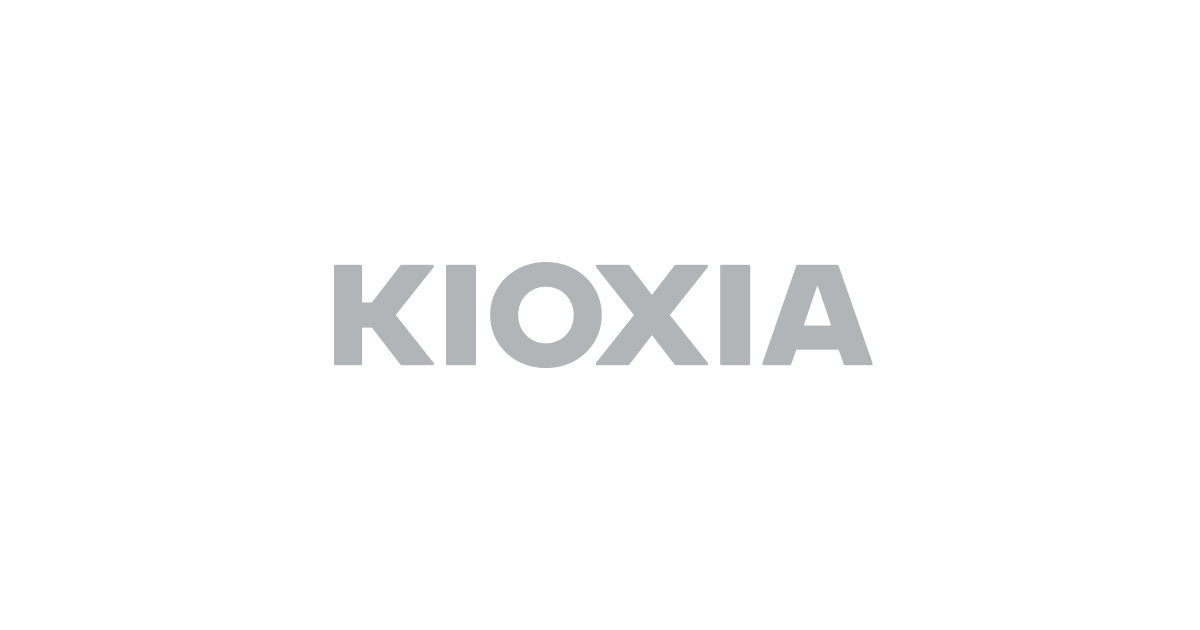


Comment