Hey all,
Looking for some input. Should I use my onboard Realtek 8111D Dual Lan or Intel EXPI9301CTBLK 10/ 100/ 1000Mbps PCI-Express Network Adapter?
I purchased the intel card when my ISP told my MB was causing the issues with internet, turns out they are idiots. Now I have a new rig. Is there any point to using the add-on card? Should I save myself the trouble of installing another driver and the 4-5 secs it adds to my cold boot?
Let me know what you think.
Trigeminal
Silverstone FT02-B - GIGABYTE GA-X58A-UD5 - Core i7 930 - Thermalright Ultra-120 eXtreme-1366 RT Rev. C CPU Heatsink - Corsair 6GB (3 x 2GB) DDR3 1600 RAM @ 7-8-7-20 - SAPPHIRE Radeon HD 5850 - SeaSonic X650 Gold 650W Power Supply - OCZ Agility 2 120 GB SSD - Western Digital Black 750GB HDD - Western Digital Green 2TB HDD - Windows7 x64 - HP LP2465 24" S-PVA LCD @ 1920x1200
Looking for some input. Should I use my onboard Realtek 8111D Dual Lan or Intel EXPI9301CTBLK 10/ 100/ 1000Mbps PCI-Express Network Adapter?
I purchased the intel card when my ISP told my MB was causing the issues with internet, turns out they are idiots. Now I have a new rig. Is there any point to using the add-on card? Should I save myself the trouble of installing another driver and the 4-5 secs it adds to my cold boot?
Let me know what you think.
Trigeminal
Silverstone FT02-B - GIGABYTE GA-X58A-UD5 - Core i7 930 - Thermalright Ultra-120 eXtreme-1366 RT Rev. C CPU Heatsink - Corsair 6GB (3 x 2GB) DDR3 1600 RAM @ 7-8-7-20 - SAPPHIRE Radeon HD 5850 - SeaSonic X650 Gold 650W Power Supply - OCZ Agility 2 120 GB SSD - Western Digital Black 750GB HDD - Western Digital Green 2TB HDD - Windows7 x64 - HP LP2465 24" S-PVA LCD @ 1920x1200

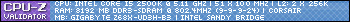
Comment