Re: Socket 771 Mod Xeon X5460 GA-P35-DS3L Overclock
lol no. The 9.5 multi of X5460 is plenty, it's just that I found an older C0 stepping I had to be more limiting than I previously thought - 45nm chips run way hotter than 65nm ones volt-for-volt. So I ordered E0 awhile back.
My X5460 C0 which did 4Ghz at 1.38v will be going for sale soon.
Originally posted by profJim
View Post
My X5460 C0 which did 4Ghz at 1.38v will be going for sale soon.







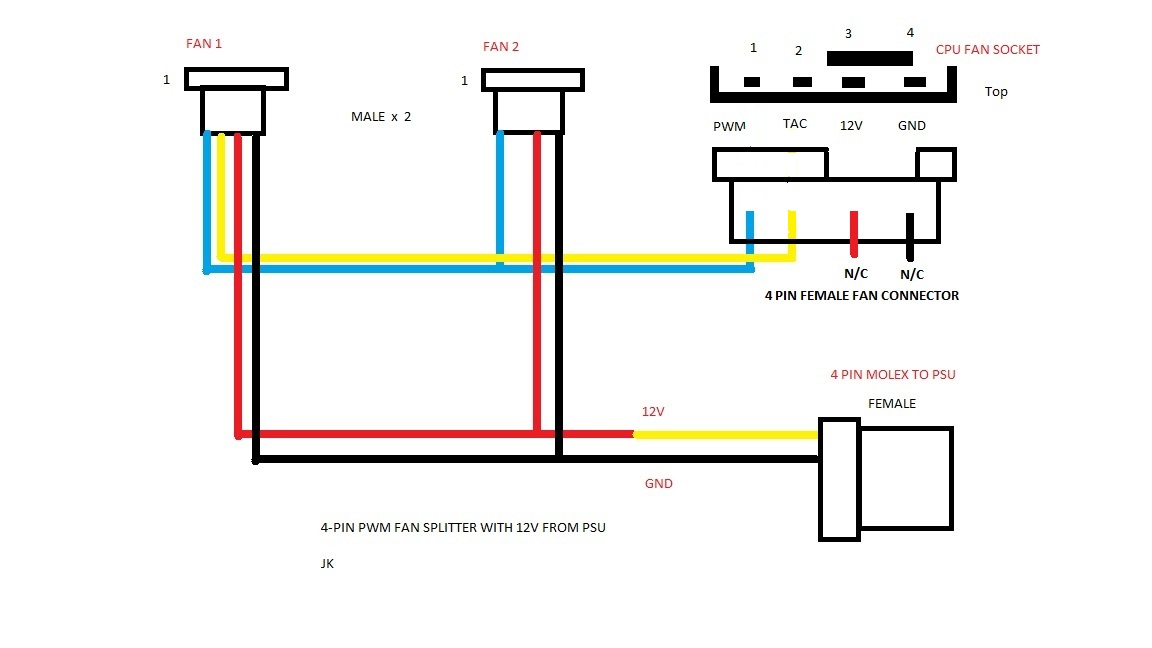




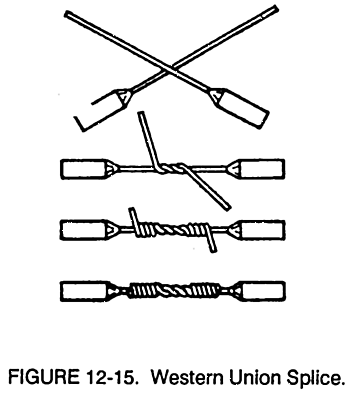

Comment