Hello,
I posted in another thread but maybe this is the right one for my problem.
I'm hoping that someone can help me, as I've been trying to sort this out for a few weeks now.
Randomly when the system boots in the morning it resets at default speed, and I have to reload the OC profile in the bios, when I do this a message says that due to overclock voltage failure the speed was lowered. However this has not happened in the last 3 days.
my system does not seem to pass the Prime95 blend test (small FFT seems ok), when it reaches about 45 - 50 mins the system reboots itself.
when I read in the details.txt of Prime95 it looks like it always stops at this point:
[Mon Jun 07 09:26:00 2010]
Self-test 896K passed!
Self-test 896K passed!
Self-test 896K passed!
Self-test 896K passed!
Self-test 896K passed!
Self-test 896K passed!
Self-test 896K passed!
Self-test 896K passed!
It always stops here (tried in XP 32bit and Win 7 64bit).
I'm now enclosing the template that lsdmeasap asks for (are these OK?):
*****************************************
CPU = Intel i7 930
Motherboard = Gigabyte x58a-ud3r, Revision 1.0
BIOS Version = F5
Ram = OCZ, OCZ3G1600LV6GK
Advanced CPU Features:
CPU Clock Ratio ................................ [19x]
Intel(R) Turbo Boost Tech .................. [Didabled]
CPU Cores Enabled ............................ [All]
CPU Multi Threading .......................... [Enabled]
CPU Enhanced Halt (C1E) ................... [Disabled]
C3/C6/C7 State Support .................... [Disabled]
CPU Thermal Monitor ......................... [Enabled]
CPU EIST Function ............................ [Disabled]
Virtualization Technology ................... [Enabled] << Disabled if you do not use Vmware or Virtual PC Programs
Bi-Directional PROCHOT ..................... [Enabled]
Uncore & QPI Features:
QPI Link Speed .............................. x36
Uncore Frequency .......................... x16 (Always 2x memory Multi or 2x +1)
Isonchronous Frequency ..................[Enabled]
Standard Clock Control:
Base Clock (BCLK) Control ................ [Enabled]
BCLK Frequency (MHz) ..................... 191
PCI Express Frequency (MHz) ........... [100]
C.I.A.2 [Disabled]
Advanced Clock Control:
CPU Clock Drive ..............................[800mV]
PCI Express Clock Drive ................... [900mV]
CPU Clock Skew ............................. [0ps]
IOH Clock Skew ............................. [0ps]
Advanced DRAM Features:
Performance Enhance ...................... [Standard]
Extreme Memory Profile (X.M.P) ......... [Disabled]
System Memory Multiplier (SPD) ........ [AUTO]
DRAM Timing Selectable (SPD) .......... [Expert]
Channel A + B + C
Channel A Timing Settings:
##Channel A Standard Timing Control##
CAS Latency Time ......................9
tRCD .......................................9
tRP .........................................9
tRAS .......................................24
Below values may be left in Auto if you like, generally this is fine. For those users who DO Set advanced timings manually, please see some of my thoughts and findings about these settings and rules here
XtremeSystems Forums - View Single Post - Gigabyte EX58-UD5/Extreme Discussion Thread
##Channel A Advanced Timing Control##
tRC ........................................ (Should be = tRAS + tRP or above for stability)
tRRD .......................................
tWTR ...................................... (Must be Write to Read Delay/Same Rank - (tWL + 4)
tWR ........................................
tWTP ....................................... (tWTP Must = tWR + tWL + 4)
tWL ........................................ (tWL Must be CAS Latency -1)
tRFC .......................................
tRTP .......................................
tFAW ......................................
Command Rate (CMD) ................
##Channel A Misc Timing Control##
Round Trip Latency ...................
B2B CAS Delay ..........................
Advanced Voltage Control:
CPU
Load Line Calibration ................. [Level 1]
CPU Vcore ...............................1.3
QPI/VTT Voltage 1.150v ............1.315 (tried to set this as high as 1.355 but still fail)
CPU PLL 1.800v .......................1.84
MCH/ICH
PCIE 1.500v ...........................[AUTO]
QPI PLL 1.100v .......................[AUTO]
IOH Core 1.100v .....................1.4
ICH I/O 1.500v .......................[AUTO]
ICH Core 1.1v ........................[AUTO]
DRAM
DRAM Voltage 1.500v ..............1.66
DRAM Termination 0.750v [AUTO]
Ch-A Data VRef. 0.750v [AUTO]
Ch-B Data VRef. 0.750v [AUTO]
Ch-C Data VRef. 0.750v [AUTO]
Ch-A Address VRef. 0.750v [AUTO]
Ch-B Address VRef. 0.750v [AUTO]
Ch-C Address VRef. 0.750v [AUTO]
-----------------------------
For the sake of completeness I add my system specs:
Lian Li PC-7FNB[/URL]
Corsair TX Series 750W [/URL]
Intel Core i7 930 (OC @ 4GHZ)[/URL]
Prolimatech Megahalems Rev B CPU Cooler [/URL]+ Scythe Gentle Typhoon 120mm 1450 RPM Cooling Fan [/URL]
Powercolor ATI Radeon HD 5850 OC[/URL]
Samsung HD103SJ SpinPoint F3 1TB [/URL]
Sony 24x Internal DVDRW [/URL]
Gigabyte GA-X58A-UD3R [/URL]
OCZ 6GB PC3-12800 DDR3 Gold Low-Voltage[/URL]
I posted in another thread but maybe this is the right one for my problem.
I'm hoping that someone can help me, as I've been trying to sort this out for a few weeks now.

Randomly when the system boots in the morning it resets at default speed, and I have to reload the OC profile in the bios, when I do this a message says that due to overclock voltage failure the speed was lowered. However this has not happened in the last 3 days.
my system does not seem to pass the Prime95 blend test (small FFT seems ok), when it reaches about 45 - 50 mins the system reboots itself.
when I read in the details.txt of Prime95 it looks like it always stops at this point:
[Mon Jun 07 09:26:00 2010]
Self-test 896K passed!
Self-test 896K passed!
Self-test 896K passed!
Self-test 896K passed!
Self-test 896K passed!
Self-test 896K passed!
Self-test 896K passed!
Self-test 896K passed!
It always stops here (tried in XP 32bit and Win 7 64bit).
I'm now enclosing the template that lsdmeasap asks for (are these OK?):
*****************************************
CPU = Intel i7 930
Motherboard = Gigabyte x58a-ud3r, Revision 1.0
BIOS Version = F5
Ram = OCZ, OCZ3G1600LV6GK
Advanced CPU Features:
CPU Clock Ratio ................................ [19x]
Intel(R) Turbo Boost Tech .................. [Didabled]
CPU Cores Enabled ............................ [All]
CPU Multi Threading .......................... [Enabled]
CPU Enhanced Halt (C1E) ................... [Disabled]
C3/C6/C7 State Support .................... [Disabled]
CPU Thermal Monitor ......................... [Enabled]
CPU EIST Function ............................ [Disabled]
Virtualization Technology ................... [Enabled] << Disabled if you do not use Vmware or Virtual PC Programs
Bi-Directional PROCHOT ..................... [Enabled]
Uncore & QPI Features:
QPI Link Speed .............................. x36
Uncore Frequency .......................... x16 (Always 2x memory Multi or 2x +1)
Isonchronous Frequency ..................[Enabled]
Standard Clock Control:
Base Clock (BCLK) Control ................ [Enabled]
BCLK Frequency (MHz) ..................... 191
PCI Express Frequency (MHz) ........... [100]
C.I.A.2 [Disabled]
Advanced Clock Control:
CPU Clock Drive ..............................[800mV]
PCI Express Clock Drive ................... [900mV]
CPU Clock Skew ............................. [0ps]
IOH Clock Skew ............................. [0ps]
Advanced DRAM Features:
Performance Enhance ...................... [Standard]
Extreme Memory Profile (X.M.P) ......... [Disabled]
System Memory Multiplier (SPD) ........ [AUTO]
DRAM Timing Selectable (SPD) .......... [Expert]
Channel A + B + C
Channel A Timing Settings:
##Channel A Standard Timing Control##
CAS Latency Time ......................9
tRCD .......................................9
tRP .........................................9
tRAS .......................................24
Below values may be left in Auto if you like, generally this is fine. For those users who DO Set advanced timings manually, please see some of my thoughts and findings about these settings and rules here
XtremeSystems Forums - View Single Post - Gigabyte EX58-UD5/Extreme Discussion Thread
##Channel A Advanced Timing Control##
tRC ........................................ (Should be = tRAS + tRP or above for stability)
tRRD .......................................
tWTR ...................................... (Must be Write to Read Delay/Same Rank - (tWL + 4)
tWR ........................................
tWTP ....................................... (tWTP Must = tWR + tWL + 4)
tWL ........................................ (tWL Must be CAS Latency -1)
tRFC .......................................
tRTP .......................................
tFAW ......................................
Command Rate (CMD) ................
##Channel A Misc Timing Control##
Round Trip Latency ...................
B2B CAS Delay ..........................
Advanced Voltage Control:
CPU
Load Line Calibration ................. [Level 1]
CPU Vcore ...............................1.3
QPI/VTT Voltage 1.150v ............1.315 (tried to set this as high as 1.355 but still fail)
CPU PLL 1.800v .......................1.84
MCH/ICH
PCIE 1.500v ...........................[AUTO]
QPI PLL 1.100v .......................[AUTO]
IOH Core 1.100v .....................1.4
ICH I/O 1.500v .......................[AUTO]
ICH Core 1.1v ........................[AUTO]
DRAM
DRAM Voltage 1.500v ..............1.66
DRAM Termination 0.750v [AUTO]
Ch-A Data VRef. 0.750v [AUTO]
Ch-B Data VRef. 0.750v [AUTO]
Ch-C Data VRef. 0.750v [AUTO]
Ch-A Address VRef. 0.750v [AUTO]
Ch-B Address VRef. 0.750v [AUTO]
Ch-C Address VRef. 0.750v [AUTO]
-----------------------------
For the sake of completeness I add my system specs:
Lian Li PC-7FNB[/URL]
Corsair TX Series 750W [/URL]
Intel Core i7 930 (OC @ 4GHZ)[/URL]
Prolimatech Megahalems Rev B CPU Cooler [/URL]+ Scythe Gentle Typhoon 120mm 1450 RPM Cooling Fan [/URL]
Powercolor ATI Radeon HD 5850 OC[/URL]
Samsung HD103SJ SpinPoint F3 1TB [/URL]
Sony 24x Internal DVDRW [/URL]
Gigabyte GA-X58A-UD3R [/URL]
OCZ 6GB PC3-12800 DDR3 Gold Low-Voltage[/URL]

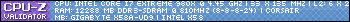
Comment