Re: Z77A-GD65 + i5 2500K Overclocking - How to start?
About the DMM, just didn't have time to do that, but I might do it now just to verify things, do read:
I've decided to do the smart thing, I don't want to cross 1.4V in the BIOS so I decided I'm gonna try 4.5GHz and lowered the voltages as follows:
Vcore - 1.4 (1.384 in CPU-Z idle, 1.368 load)
I/O - 1.07
S/A - 0.95
PLL - 1.82
DRAM - 1.514
I then tested P95 AVX 27.7 Blend test which ran successfully for a full 12 hours! Check out the screenshot:
<a href="http://www.freeimagehosting.net/re2w5"><img src="http://www.freeimagehosting.net/t/re2w5.jpg"></a>
Which really surprised me, I was sure I'm gonna get a BSOD but it passed.
Then I ran IBT for 10 loops on Maximum to finish it off and it passed as well:
<a href="http://www.freeimagehosting.net/hujz7"><img src="http://www.freeimagehosting.net/t/hujz7.jpg"></a>
I'm very pleased with this, I was able to lower the Vcore by 0.3V, lower the PLL and S/A and still get it stable on 4.5GHz
I guess 4.6 is the crisis point for my particular CPU and it needs much more voltage in order to deal with this frequency, same thing that happened to me with the Q9550, I was able to stabilize 3.8GHz on 1.4V but for 4.0GHz I had to go north to 1.45, which is too high and risky for another 200MHz...
The difference in performance between 4.5 to 4.6 will be invisible, plus I've read several reviews which proved that there is hardly a difference if any at all in gaming or benchmarks so I'm fine with 4.5GHz at 1.4 Vcore.
I think I'm gonna settle down with 4.5 GHz it's a very nice 30% overclock to an already very powerful CPU, no need to push it to 5.0 and try to fry the CPU with high voltages :)
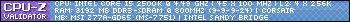
What do you think?
About the DMM, just didn't have time to do that, but I might do it now just to verify things, do read:
I've decided to do the smart thing, I don't want to cross 1.4V in the BIOS so I decided I'm gonna try 4.5GHz and lowered the voltages as follows:
Vcore - 1.4 (1.384 in CPU-Z idle, 1.368 load)
I/O - 1.07
S/A - 0.95
PLL - 1.82
DRAM - 1.514
I then tested P95 AVX 27.7 Blend test which ran successfully for a full 12 hours! Check out the screenshot:
<a href="http://www.freeimagehosting.net/re2w5"><img src="http://www.freeimagehosting.net/t/re2w5.jpg"></a>
Which really surprised me, I was sure I'm gonna get a BSOD but it passed.
Then I ran IBT for 10 loops on Maximum to finish it off and it passed as well:
<a href="http://www.freeimagehosting.net/hujz7"><img src="http://www.freeimagehosting.net/t/hujz7.jpg"></a>
I'm very pleased with this, I was able to lower the Vcore by 0.3V, lower the PLL and S/A and still get it stable on 4.5GHz
I guess 4.6 is the crisis point for my particular CPU and it needs much more voltage in order to deal with this frequency, same thing that happened to me with the Q9550, I was able to stabilize 3.8GHz on 1.4V but for 4.0GHz I had to go north to 1.45, which is too high and risky for another 200MHz...
The difference in performance between 4.5 to 4.6 will be invisible, plus I've read several reviews which proved that there is hardly a difference if any at all in gaming or benchmarks so I'm fine with 4.5GHz at 1.4 Vcore.
I think I'm gonna settle down with 4.5 GHz it's a very nice 30% overclock to an already very powerful CPU, no need to push it to 5.0 and try to fry the CPU with high voltages :)
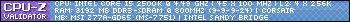
What do you think?









Comment